03 Apr Bringing A Bridgeport Harig EZSURF Surface Grinder Back to Life
How One Company Brought a Bridgeport Harig EZSURF Surface Grinder Back to Life
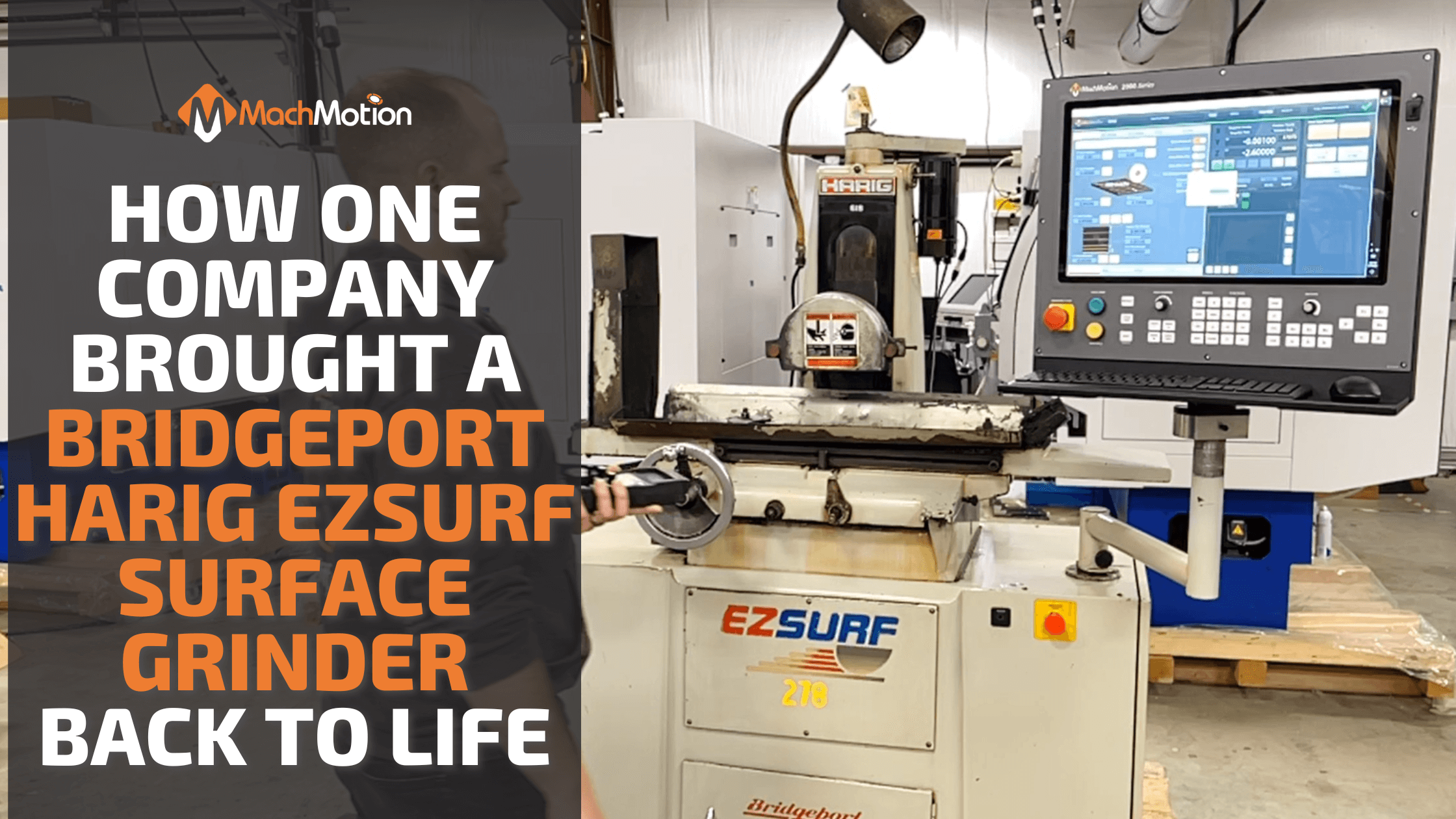
Picture this: It’s a Monday morning and you are the Production Manager. You had your best surface grinder operator lined up for your customer high paying “hot job” that was quoted for 30 hrs and is due this coming Thursday. Your operator arrives at the Bridgeport Harig EZSURF Surface Grinder he needs to work on your “hot job” and can’t get it to turn on.
You go through the regular start-up routine, you check the power and all the cords. Everything looks good and neither one of you can seem to find the issue. You look at the controller once again and see the screen quickly flicker on and off. You pause and think “There’s a problem with the control.” Now, every minute of downtime is costing you time on this important job, what are you going to do?
As a result of the machine being down, you may have to forfeit this very important job. The thing is, you have known about this machine giving the operators problems for months now. Waiting until the machine completely goes down wasn’t exactly the first choice, but neglecting to be proactive in optimizing the controls has put you in a precarious position.
Oftentimes options for solutions include band-aid fixes. These are done to keep the machine running until another issue arises or the machine breaks down again. This can result in unplanned downtime, impacts on production schedules, and safety issues as well. It is not uncommon for some industry peers to consider buying used machines. That can come with added headaches such as outdated controls, problems during shipping, or even similar problems to those they already faced with the old machines they are trying to replace. There is also the option of buying a new machine. However, these are costly and have hidden challenges. For example, tooling needs to be changed and the footprint of the plant must be addressed to name a few. Having worked with thousands of companies in the industry, we found there is a better way.
Our most successful customers have found that retrofitting their machines can get them back in production and avoid hidden costs from alternative solutions. In short, they’re working with MachMotion to optimize their existing CNCs, like this Bridgeport Harig EZSURF Surface Grinder. Now, our customer can keep this machine running with lifetime support for years to come. They don’t have to worry about sudden, unexpected downtime and can have confidence in their machine.
Discuss your frustrations with our team and see how we can help you turn the machine you have into the machine you want. Watch the video below to learn more!
VIDEO TRANSCRIPTION:
Hi, Nate here with MachMotion. The customer shipped us this Bridgeport Harig EZSURF Surface Grinder machine to retrofit on our shop floor. We’re going to ship it back to the customer. They’re going to start running parts of the day it arrives. We completed the retrofit with our 2000 series HMI, complete with a surface grinder package.
We updated the servo motors on this machine, as well and provided a full electrical panel that includes schematic. This helps us not only get the machine up and running but support it at a very high level for years to come. Our control is a 21-inch touchscreen, fully conversational allowing you to set the teach points when you’re creating a program. We’ve developed an operator panel that allows you to easily jog the axes back and forth on the machine. We have control of the X-table here, we have control of the Y-axis up and down and the Z-table in and out. Here’s a closer look at our graphical interface.
As you can see here this is the menu you can choose from when creating a grinding cycle. You can surface grind, slot grind, face grind, and all of these can contribute to a job tree. We have a surface grinder program already loaded up. We can go ahead and add that, at this point when we hit the cycle start we’re going to run from this job tree. Hear the spindle motor coming up to speed and we’re off to the races!
We built this interface here to show you the PLC logic that’s happening with the X cable as it’s moving back and forth. You can see our Y and Z positioning in real time. We’ve also built this custom interface over here where you can stop the table at any time. Also, have some additional teach buttons for your x-stroke and table control as well.
In addition to the operator panel, we have a wireless pendant that allows you to get to the machine not have to rely on the control for positioning and starting a program so as you can see jogging each axis up and down back and forth. We’ve left the hand wheel engaged so you can still manually crank your x-axis back and forth while running the machine. We’ve got a recipe built here, let’s hit cycle start and watch the machine run.
Now that we’ve got the install buttoned up we’re going to ship the machine back to the customer they’re going to power it up, keep this machine making parts. If you like what you saw please hit subscribe and like and if you have a machine that you like to retrofit please reach out to us let us know how we can help!
