MachMotion C.R. Onsrud
CNC Upgrades:
- Decrease Cycle Times
- Reduce Downtime
- Simplify Tool Automation
MachMotion C.R. Onsrud
CNC Upgrades:

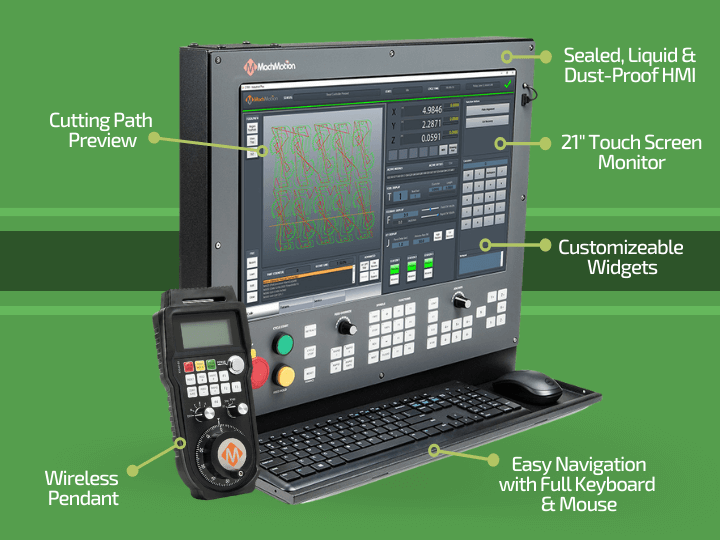
See what Andersen Windows & Doors shares about their successful MachMotion controller self-installation upgrade of one of their C.R. Onsrud CNC routers. The MachMotion 2000 Series Control put an end to their controller issues and helped increase their production capacity!