04 Oct Load GCode With Barcodes On MachMotion Controllers
Load GCode With Barcodes On MachMotion Controllers

Make loading GCode as easy as possible, whether you are an expert machinist or a beginner! Using a simple scanner and barcode sheet provided by the programmer, your team can load GCode quickly and easily. Our CNC machine controllers are designed with the manufacturer in mind. We’ve added unique features, like the barcode scanner, to our controls that simplify and streamline your processes. GCode loading should be as easy as possible for all levels of machine operators. Watch the video below to see how it works!
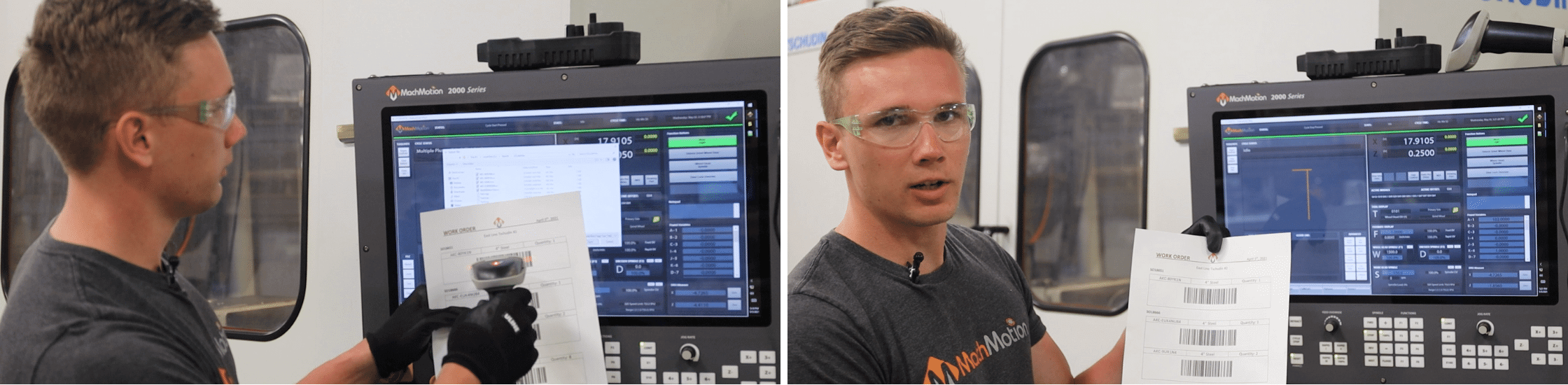
If your CNC machine controls are outdated or just simply need to be upgraded, choose a control that works for you. Learn more about our grinder, waterjet, lathe, router, and mill control upgrades. Contact us by filling out the form below or calling us at 573-368-7399 today!
Video Transcription:
Hi everyone, it’s Josiah with MachMotion. I want to show you what we did on this Tshudin Cylindrical Grinder. What we’re always doing is trying to streamline the process from programming to machining, to the end customer. So what we did on this machine to make that process as streamlined as possible and as easy for the operator – we added this barcode scanner. Now, all the operator has to do is get the sheet from the programmer, scan it and load GCode. We’re going to scan the part we want to load, it loads in our profile and we are ready to go, and that’s it!
If you have any other questions about what these grinder controls are capable of or if you have a machine you’d like to upgrade please reach out talk to us and see what we can do for you! Thanks so much for watching Please like, share, comment, subscribe, stay in touch, we love to hear from you!
If you want to learn more about our upgrades for your CNC machines, click here!

