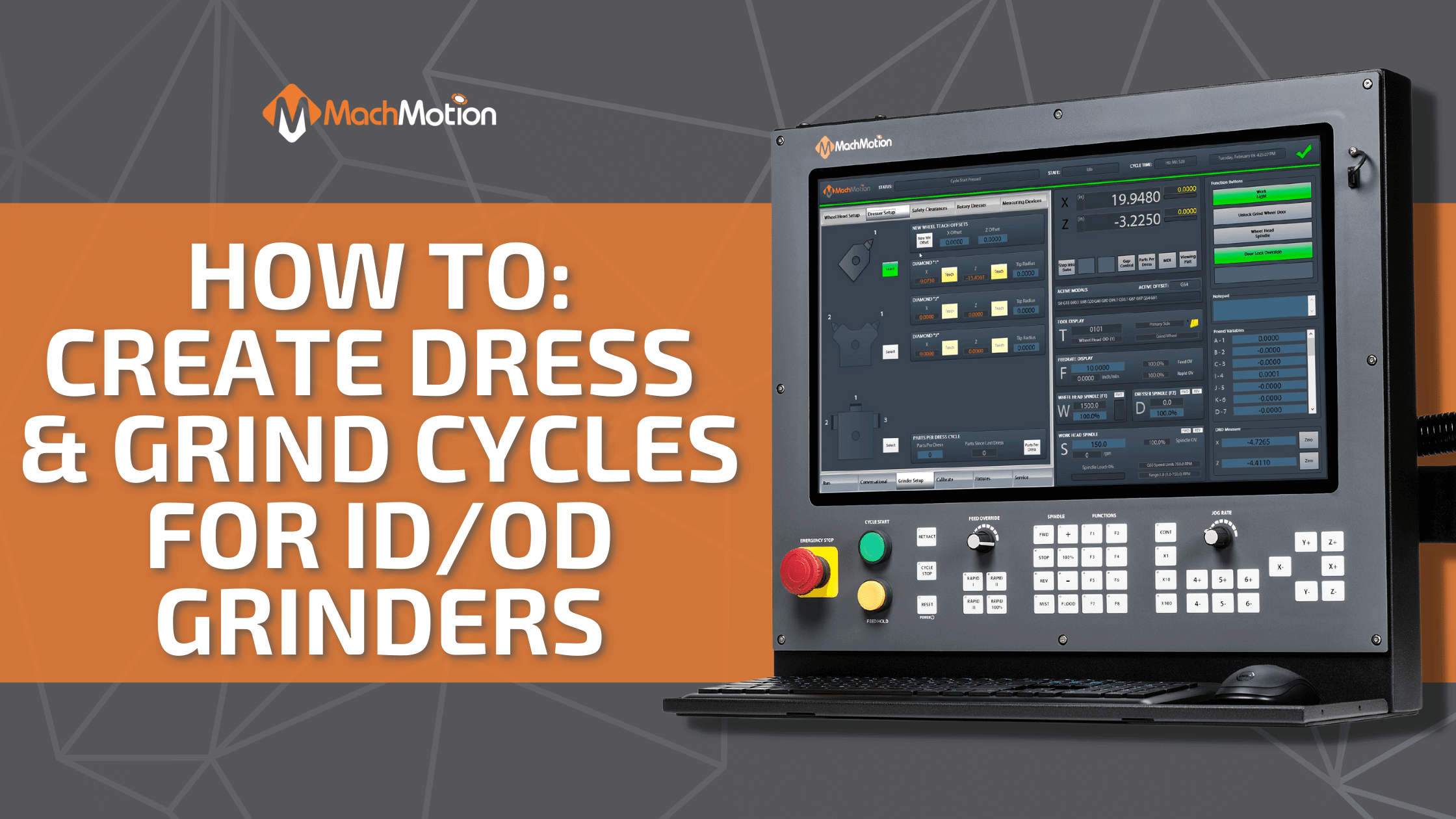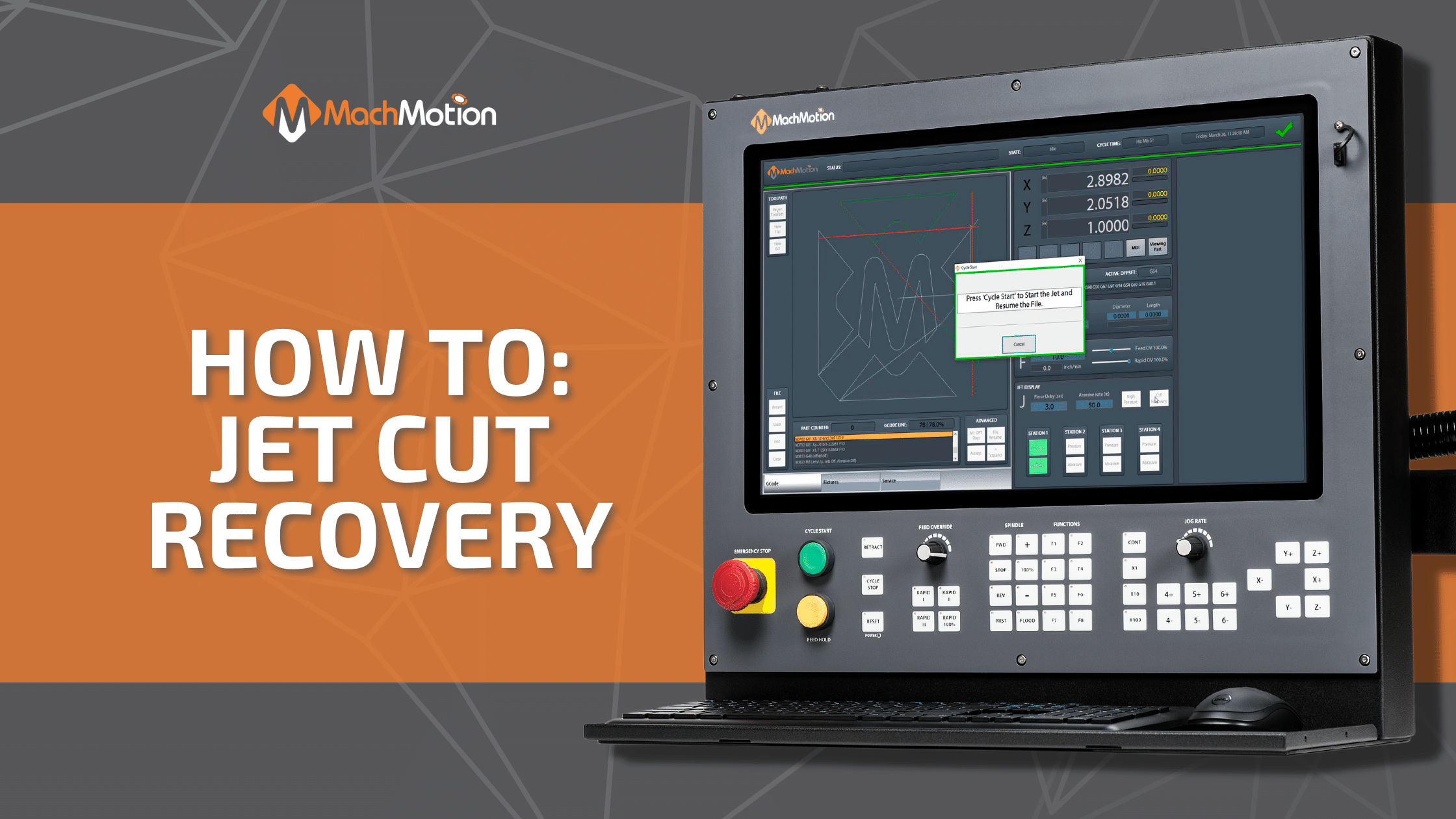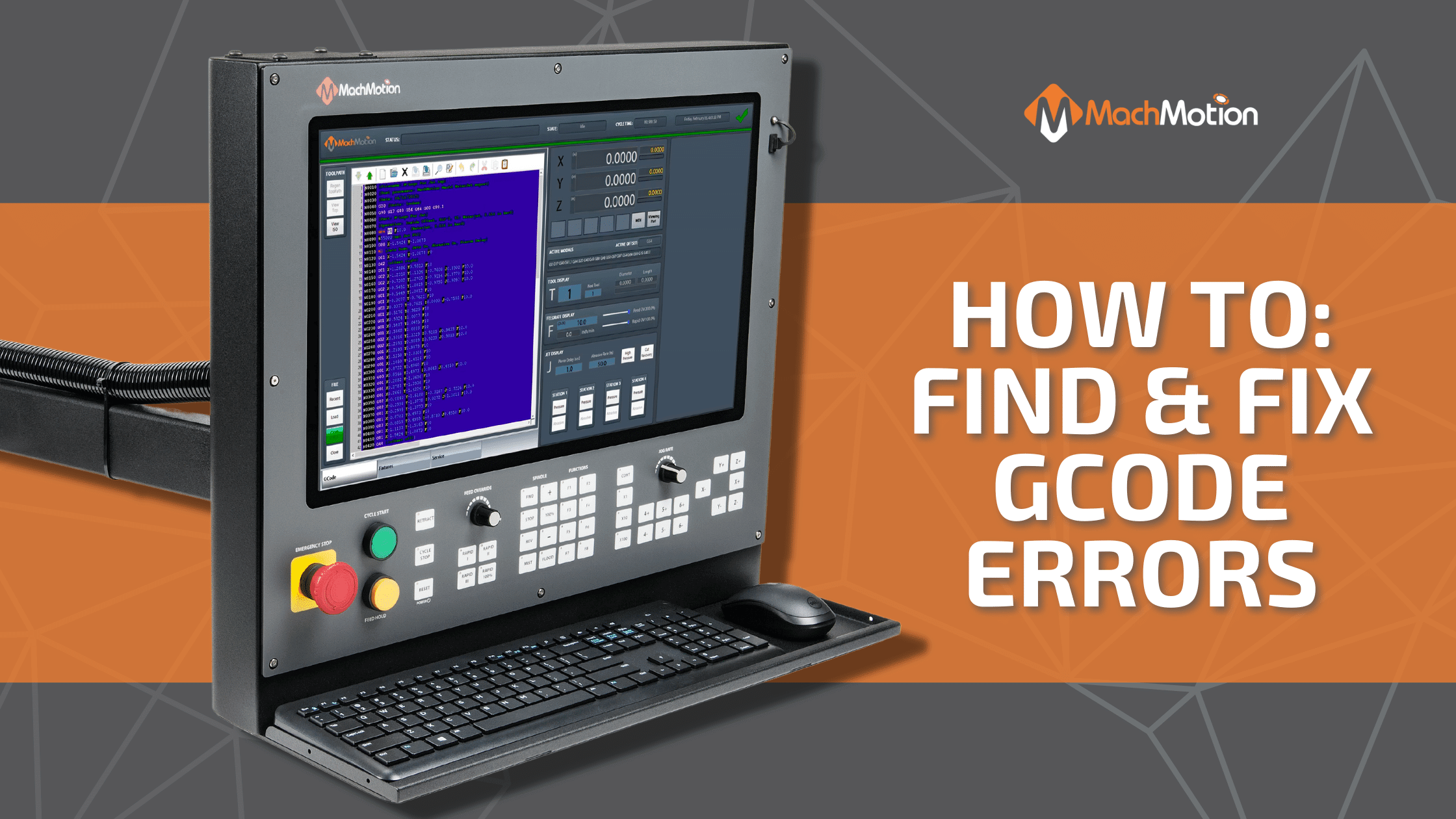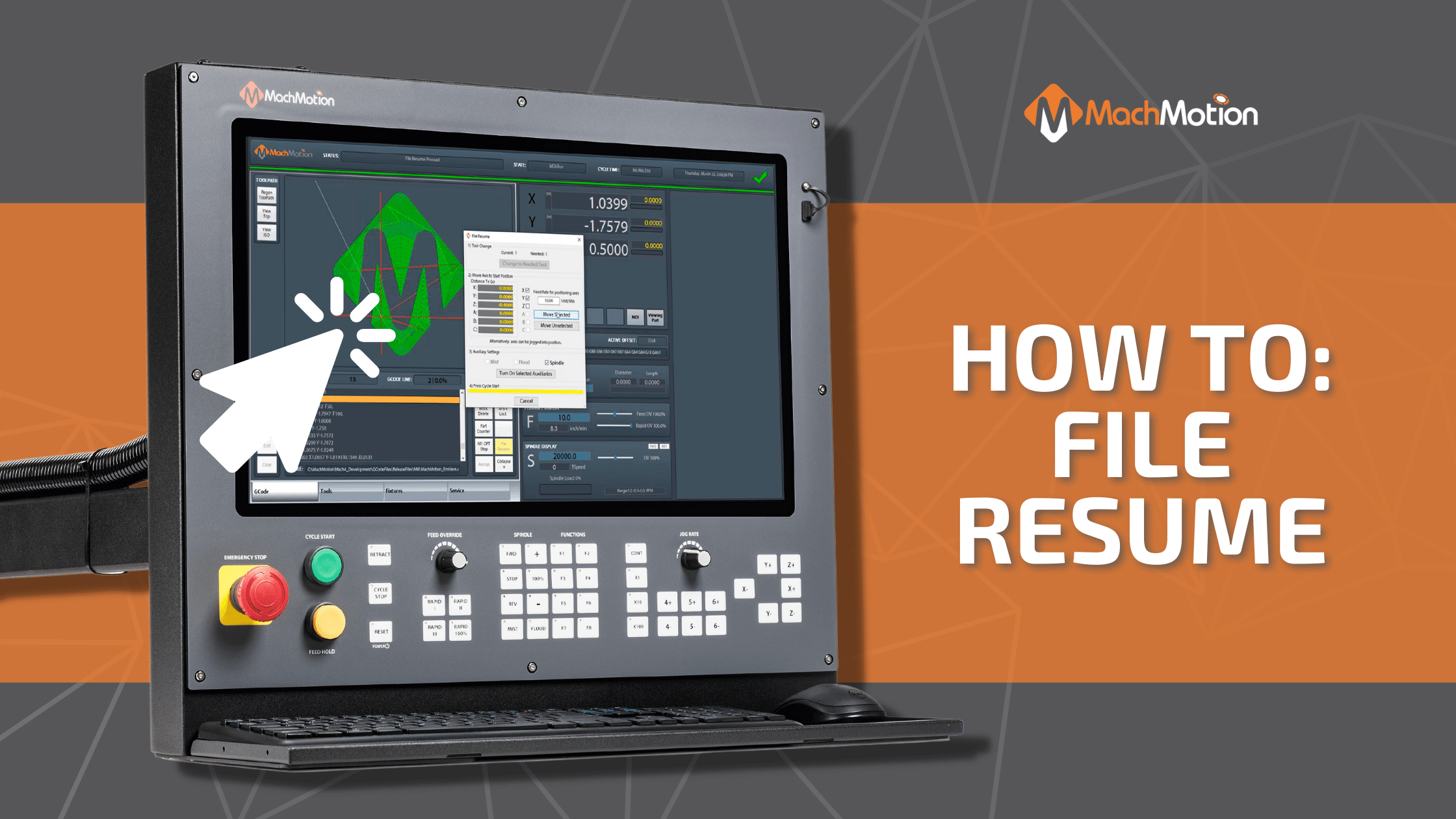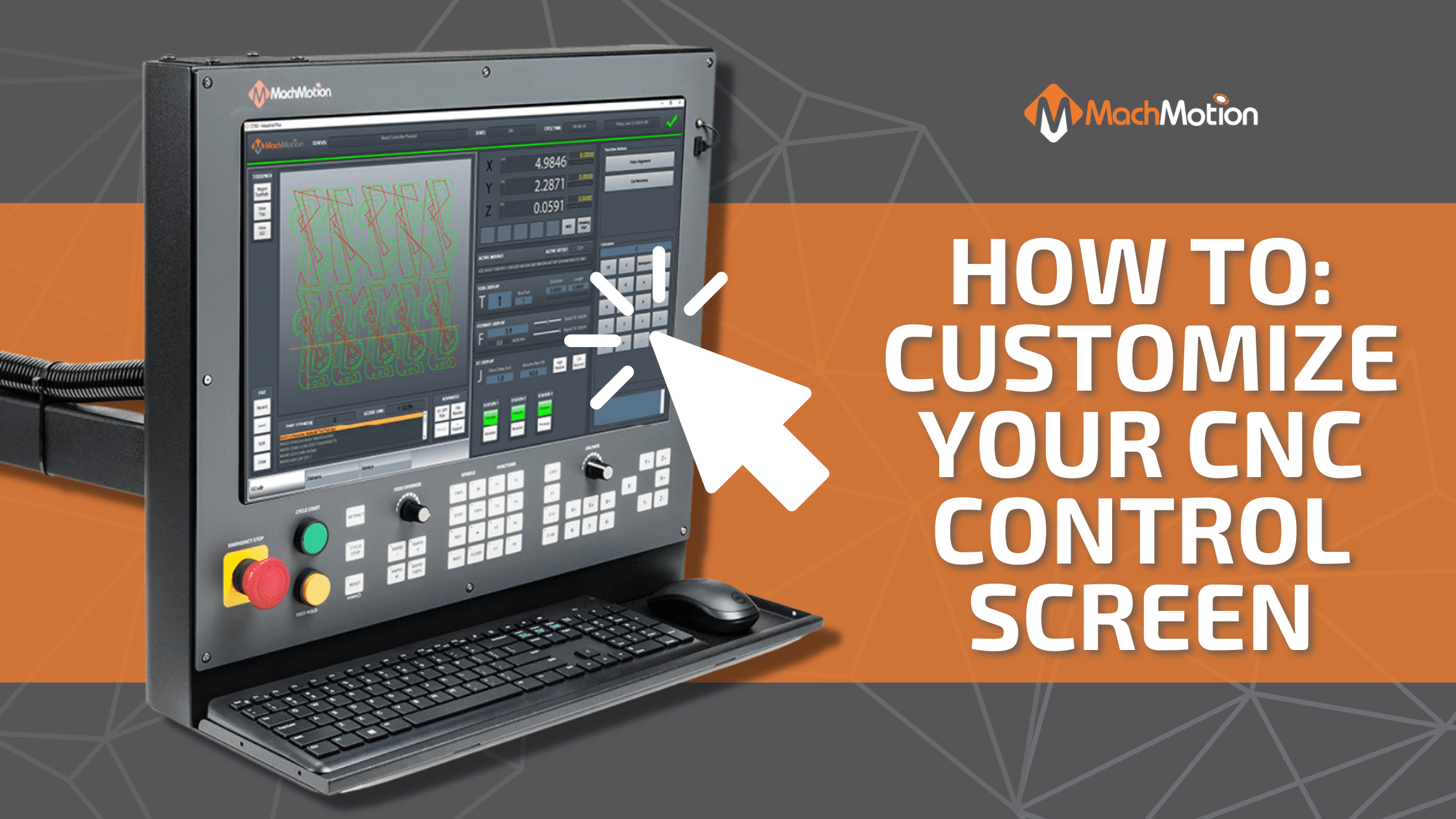11 Oct How To Customize Your CNC Lathe
How To Customize Your CNC Lathe With MachMotion
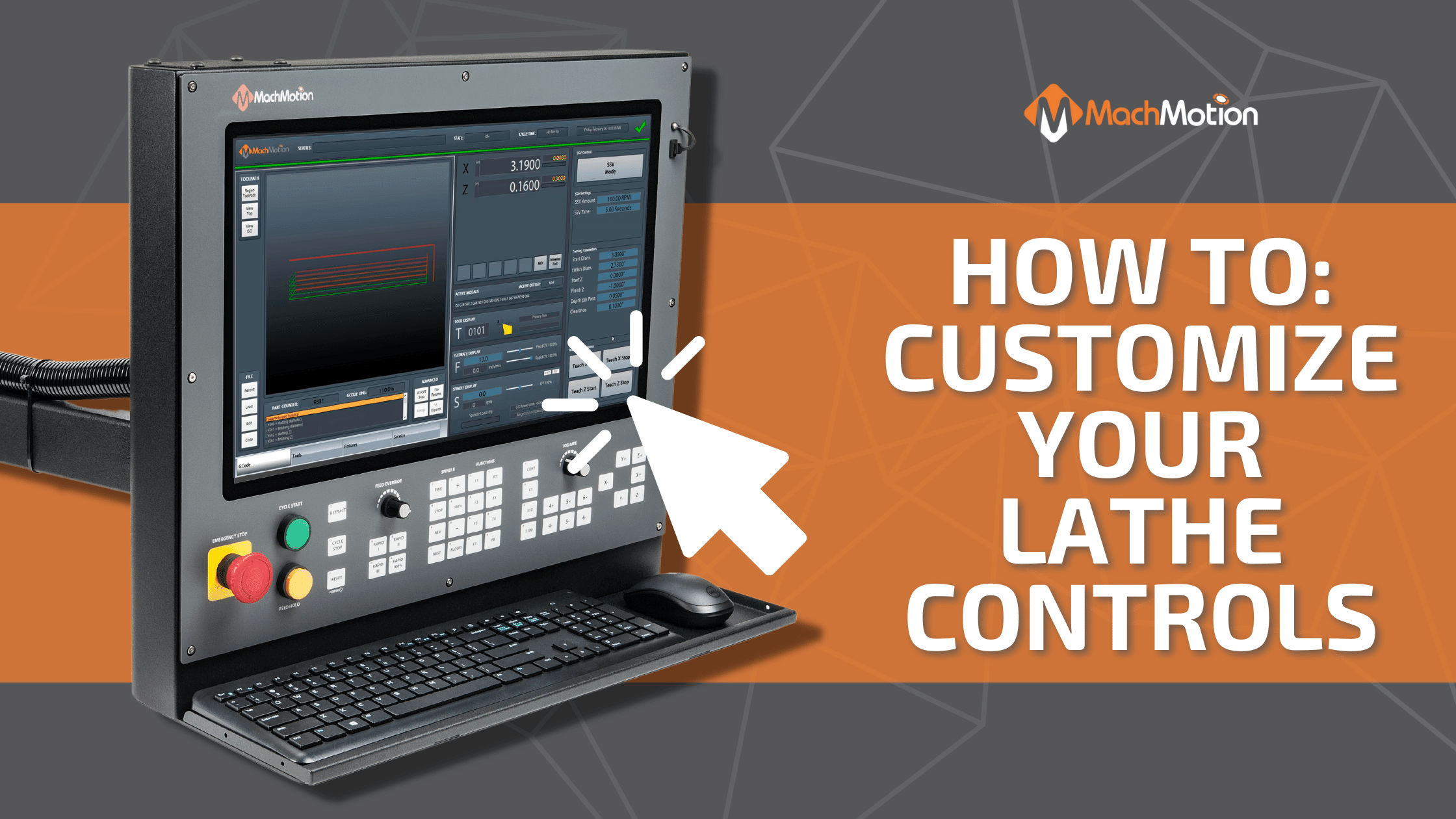
Learn how to easily customize your lathe CNC control on a MachMotion controller!
Customize Your CNC Lathe Controls
View the video below to see how simple it is to customize your CNC lathe controls on a MachMotion 2000 series controller.
Video transcription:
This project is a custom process for a lathe that only does roughing turn operations before the part is sent for finishing elsewhere. This is our standard lathe screen with a custom sidebar and a parameterized g-code file to fit their process. The parameters for the turning dimensions are available for them to type in directly. Alternatively, they can use the teach buttons to save the current axis positions to the parameters. By including both options, the process retains flexibility in how data is sent from the office to the shop floor.
The sidebar customization also includes dynamic control over the spindle speed variation feature also known as SSV. The operator can turn SSV on or off as well as control the amount of variance while the machine is running. The level of direct control allows the operator to address any concerns about chatter as soon as it happens. Before pressing cycle start we need to set our feed rate and spindle speed and then double-check our part parameters. Everything is correct so we can proceed with cutting. Let’s say we notice some chatter developing on this next pass, we simply press the button to turn SSV on. The button lights up to indicate that SSV is currently active.
If you are interested in upgrading your CNC lathe, click here to learn more about our upgrades!