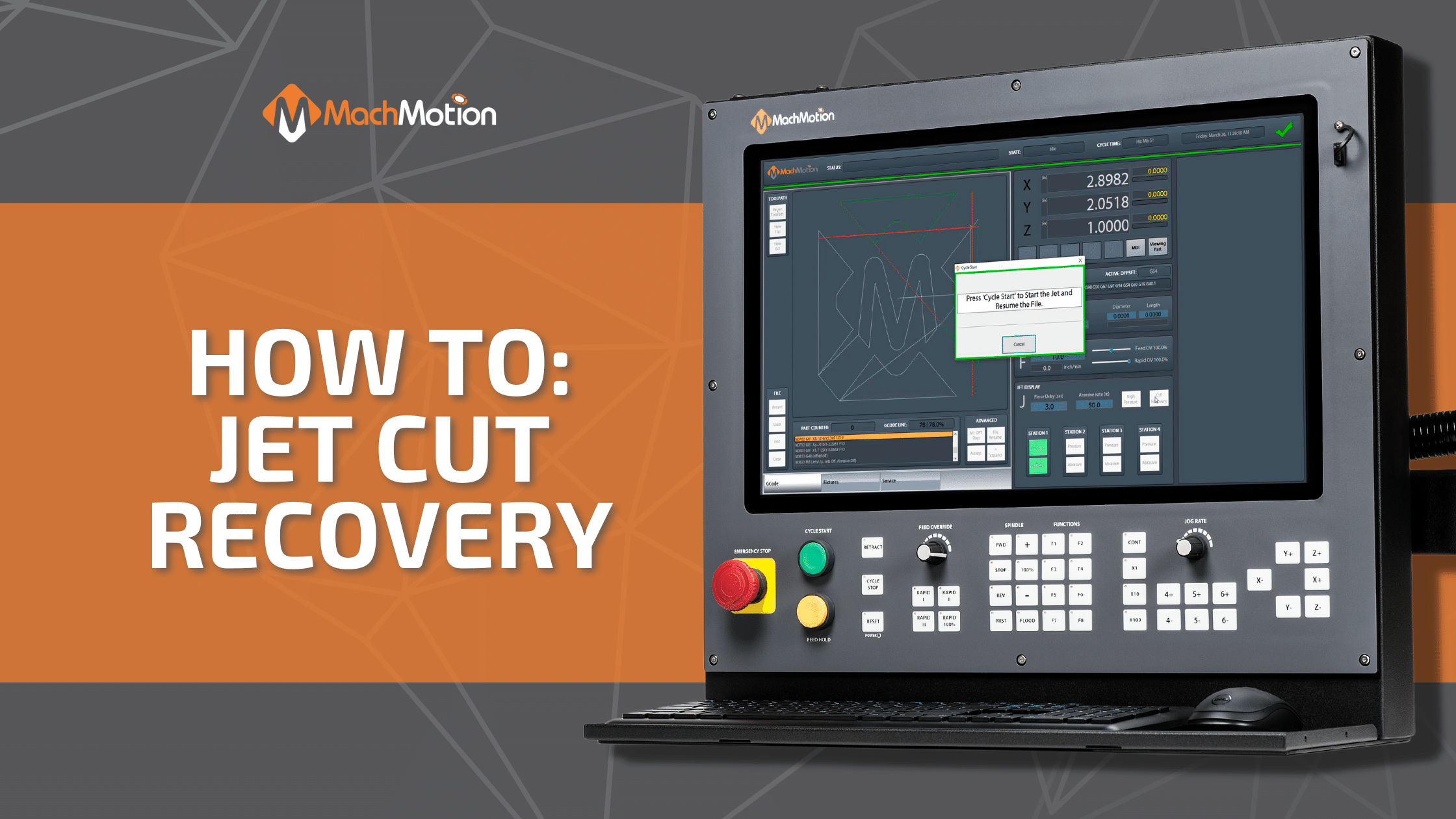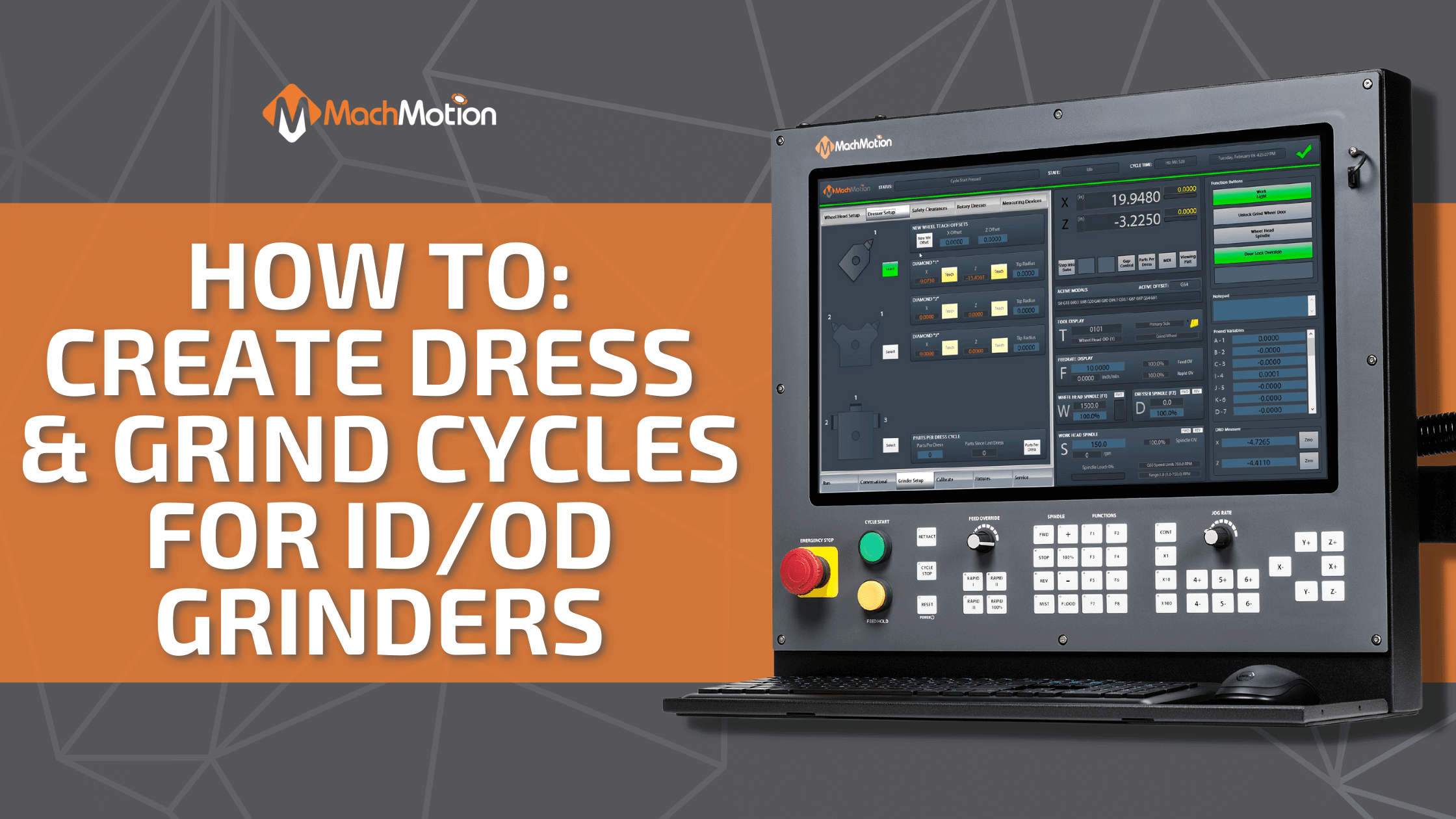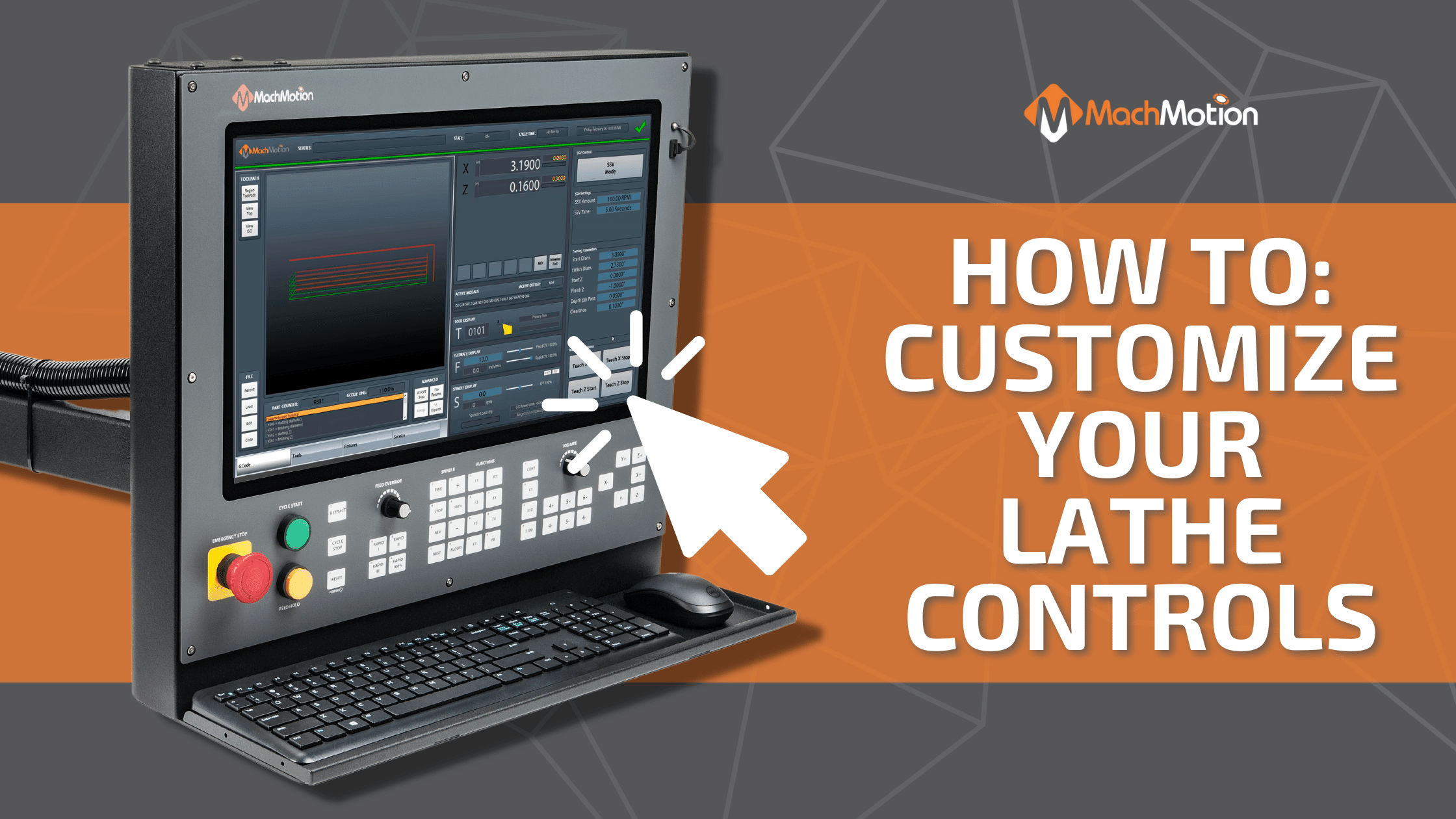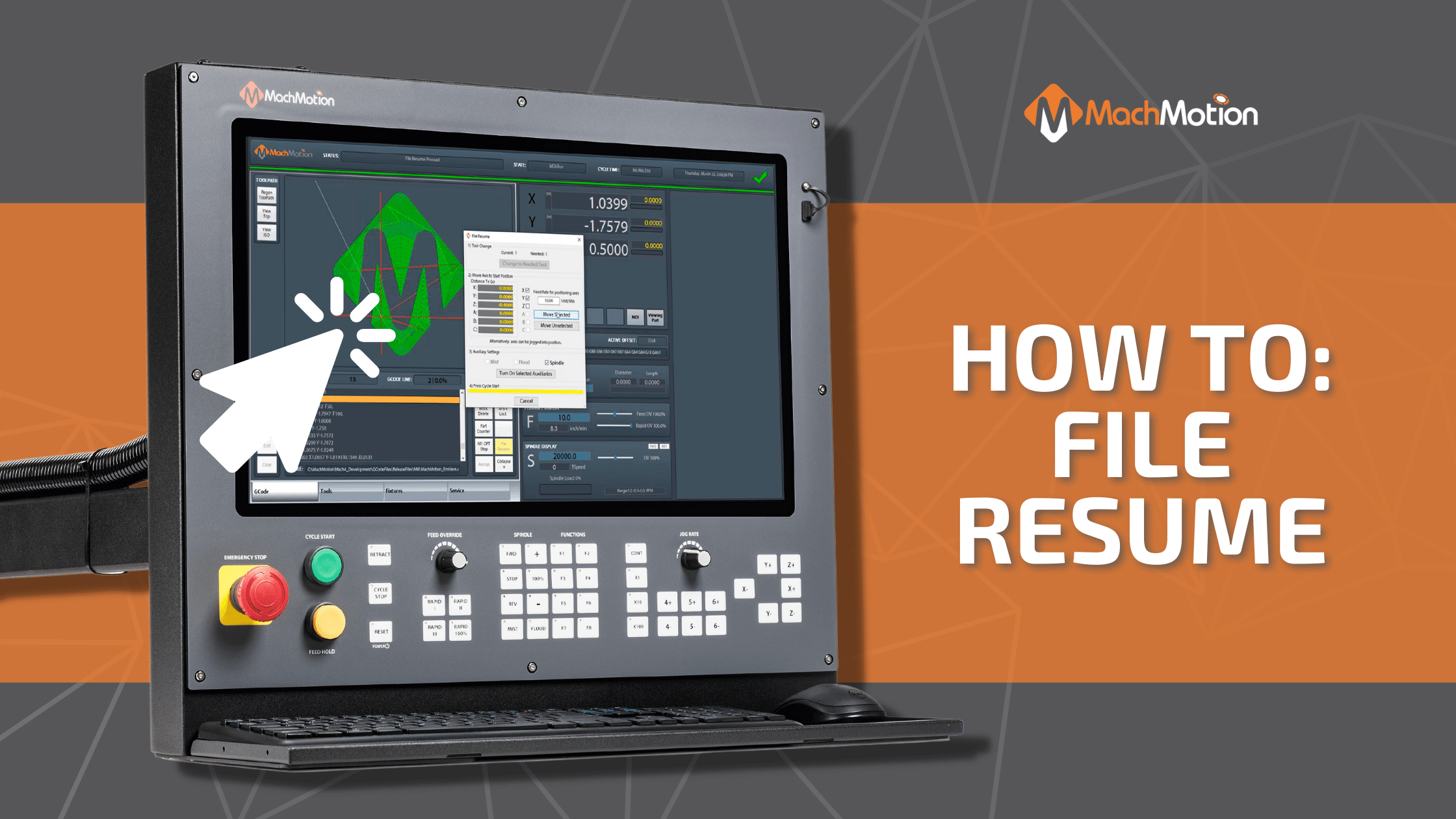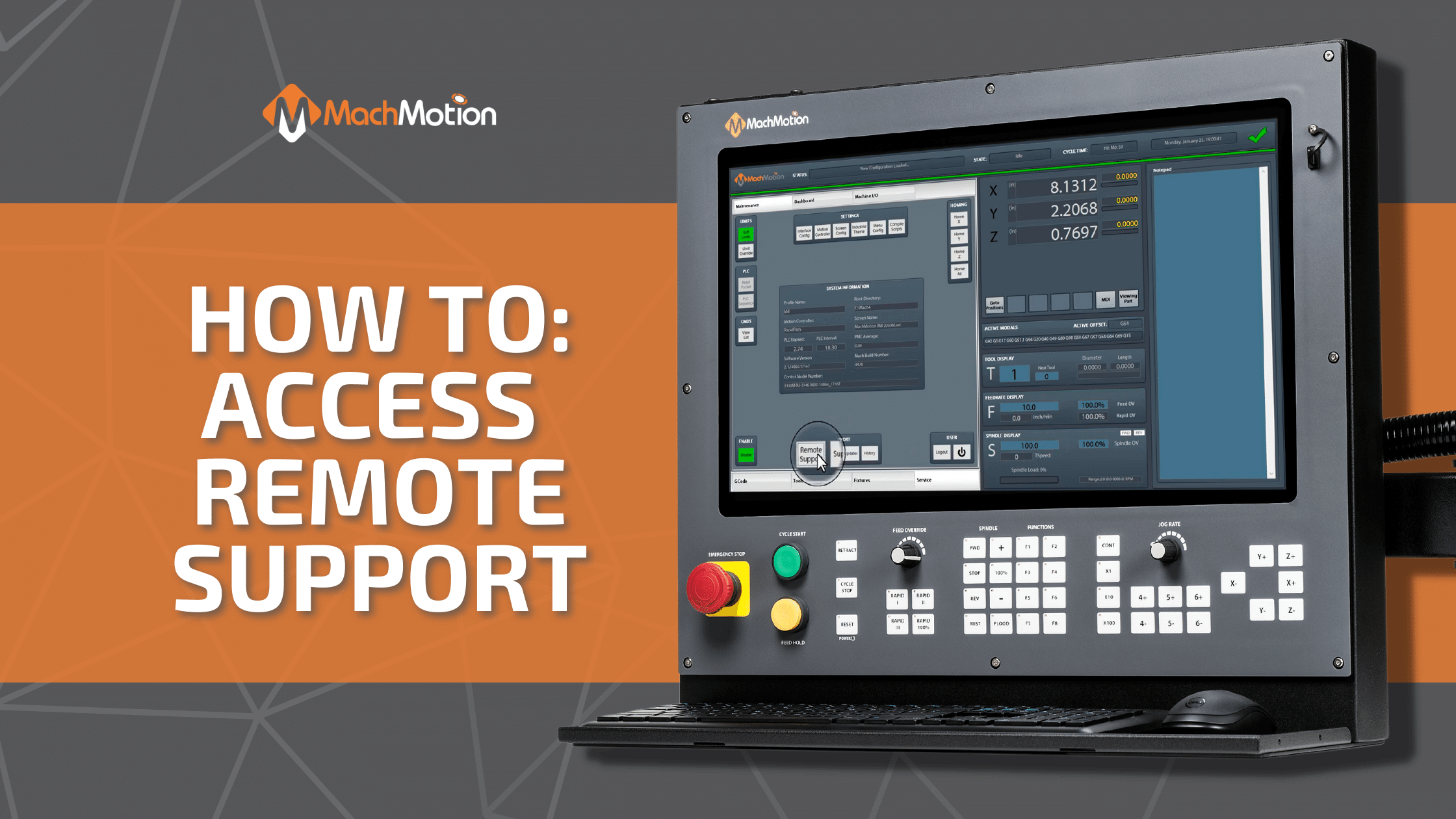11 Oct How to Find & Fix GCode File Errors
How to Find & Fix GCode File Errors On A MachMotion Controller
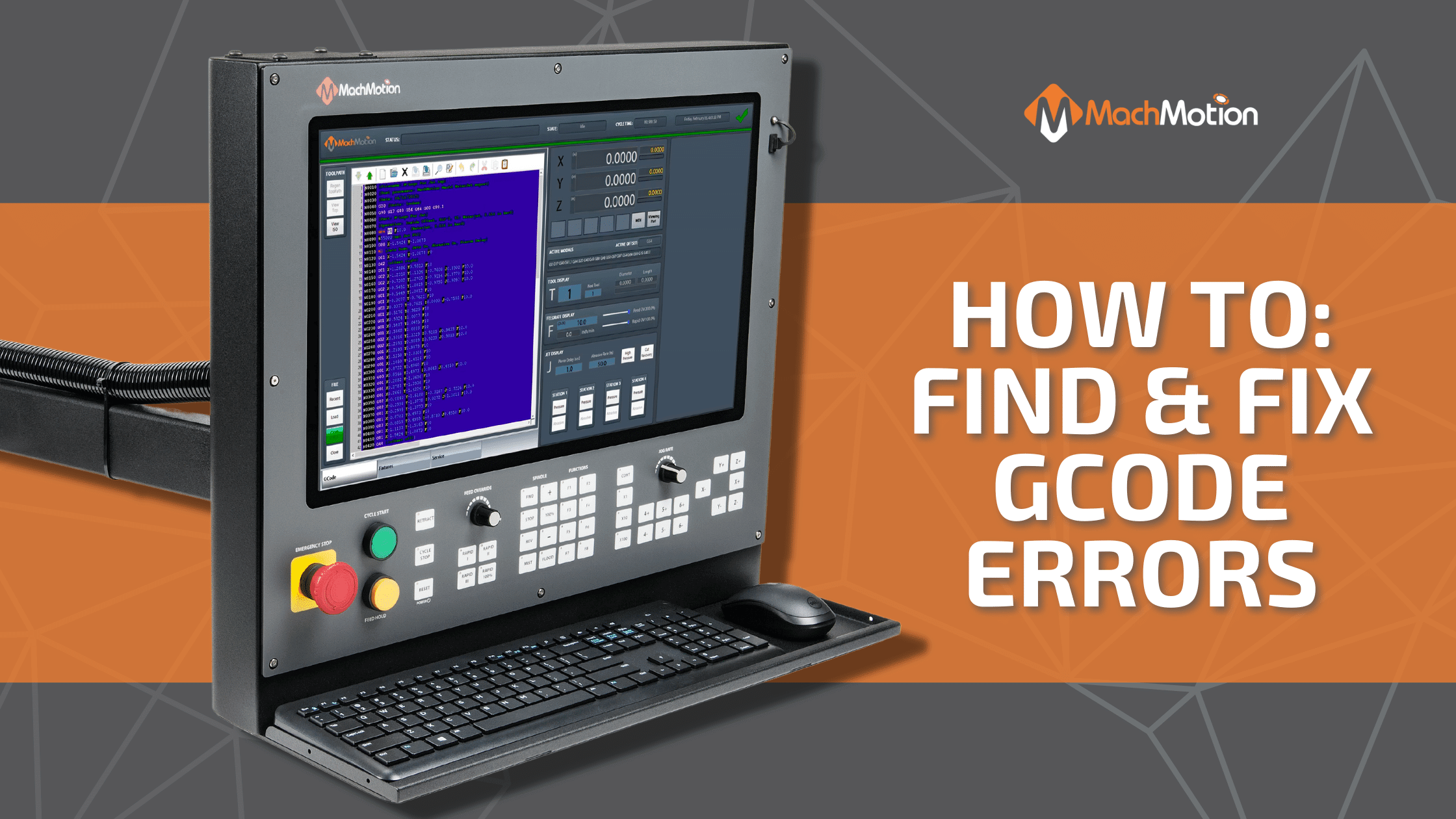
Learn how toHow to find and fix GCode file errors on a MachMotion control.
How To Find And Fix GCode File Errors
Watch the video below for a visual tutorial on how to find and fix Gcode file errors on your MachMotion CNC controller!
Have you ever loaded a G-Code job file into a CNC, only for it to tell you it has an error, but you have no idea what type of error where it is? This is can be very frustrating and time-consuming. On a MachMotion control, it is a simple and easy process to fix.
VIDEO TRANSCRIPTION:
This is the current jet screen. We’re going to load a faulty jet g-code program and show how to fix it directly on the control. Our first error shows that somewhere in the file the feed rate is being set to zero. This notice message tells us what the error is and which line of the file it is on.
We click edit scroll to that line make the correction and then close editor. Our second error shows that we have a nested comment. We click edit, scroll to the line indicated by the notice, make the correction, and then close editor.
Our last error shows that on line 95 we have a bad number. We click edit, scroll to that line, make the correlation, and then close editor. Our file has loaded without errors we can activate which jet stations it should use and then press cycle start.
Some other types of errors that can be caught machines moving outside of the soft limits divide by zero errors and other mathematical errors disabled axes commanded in the file.
If you’d like to learn more about MachMotion CNC control upgrades, click here!