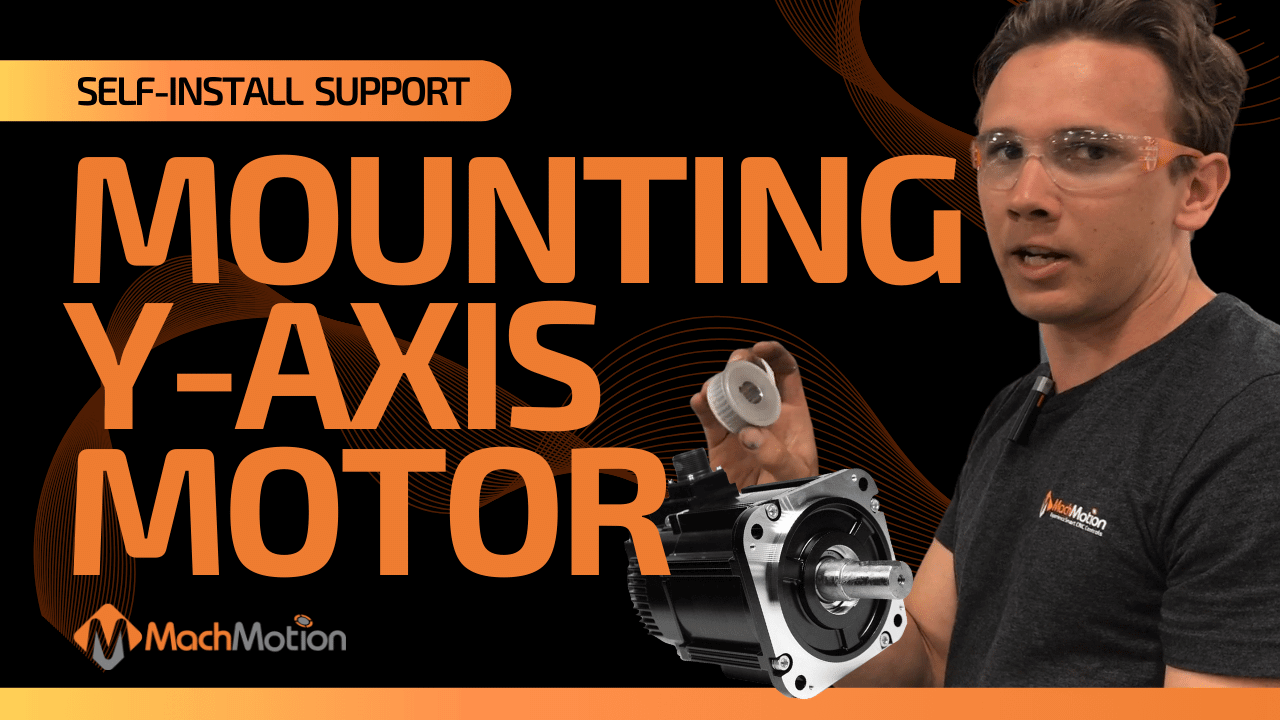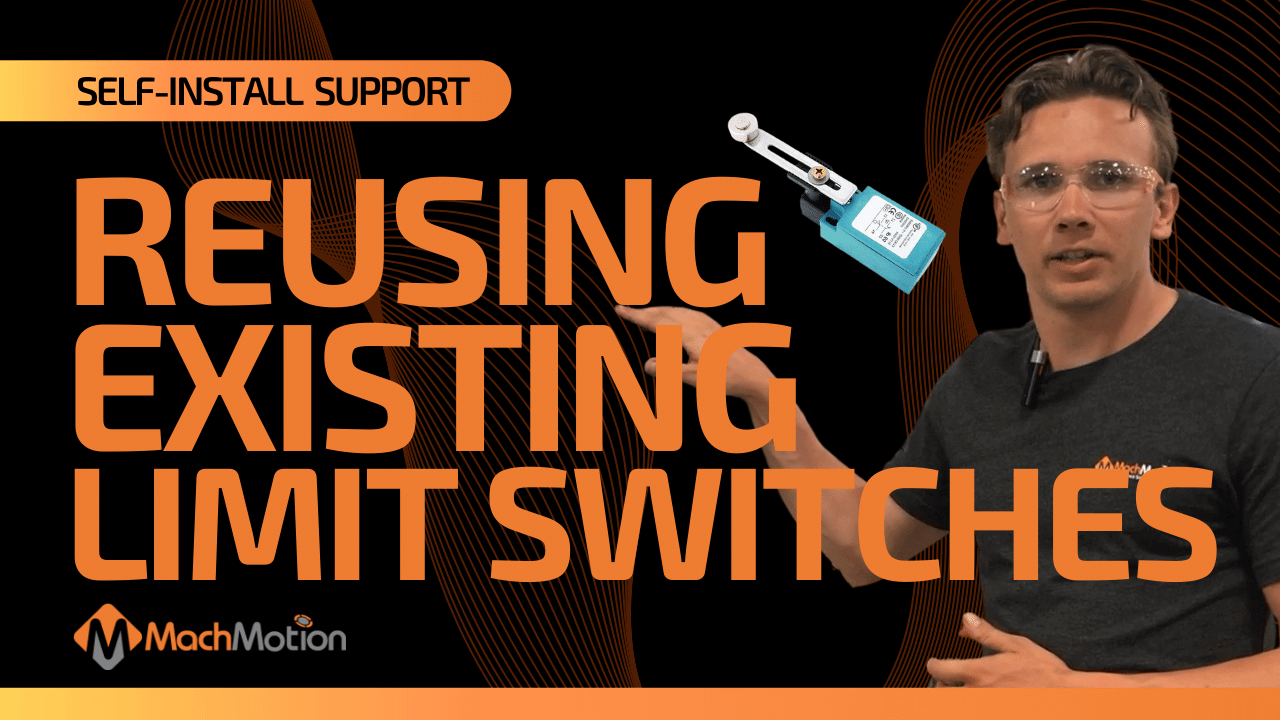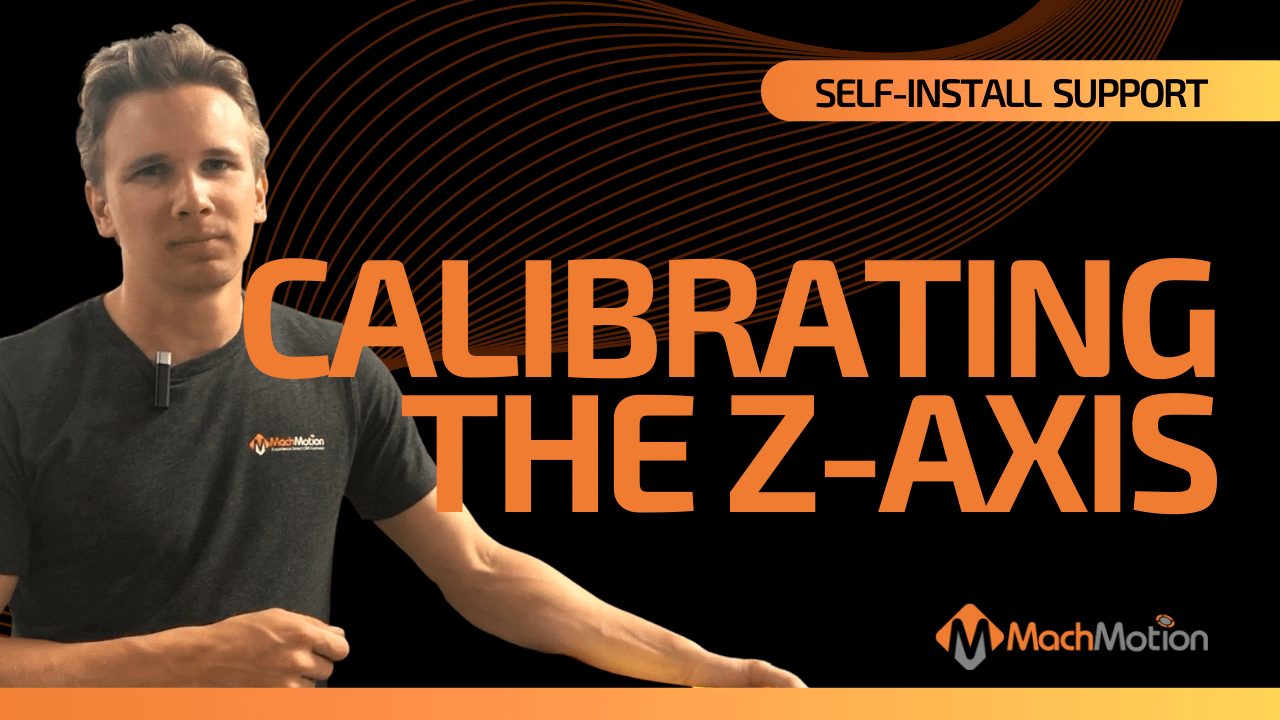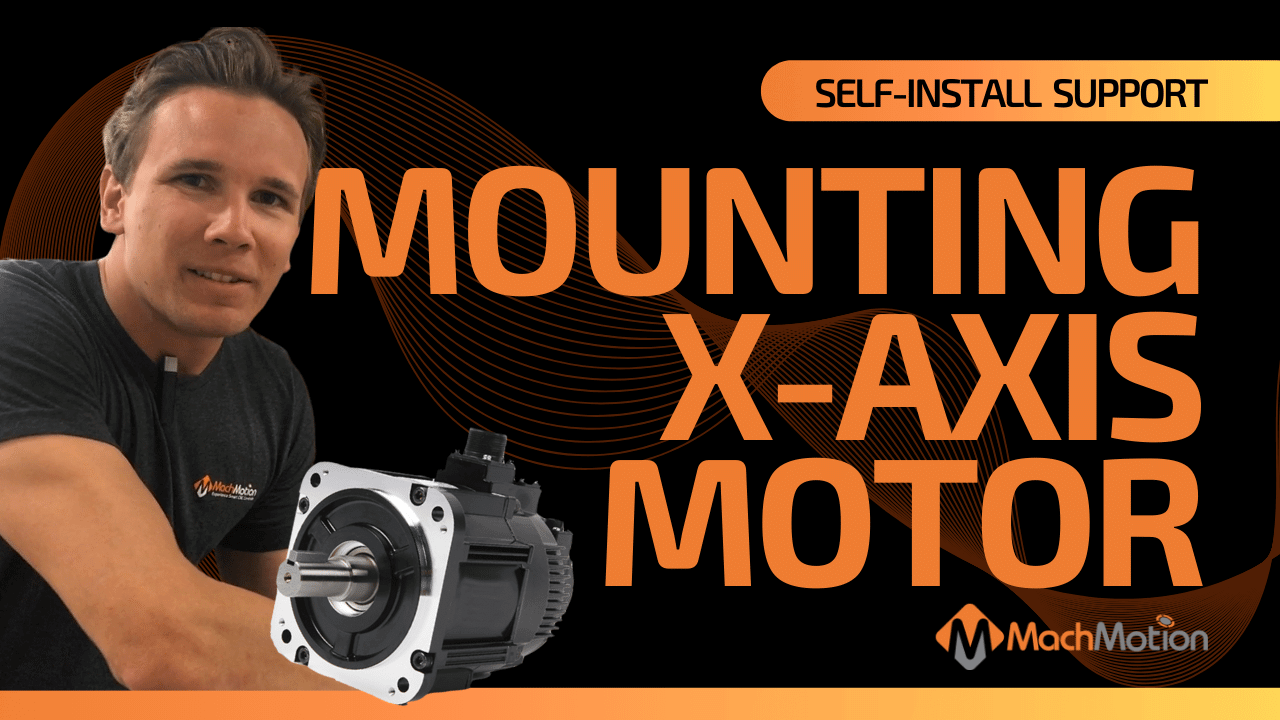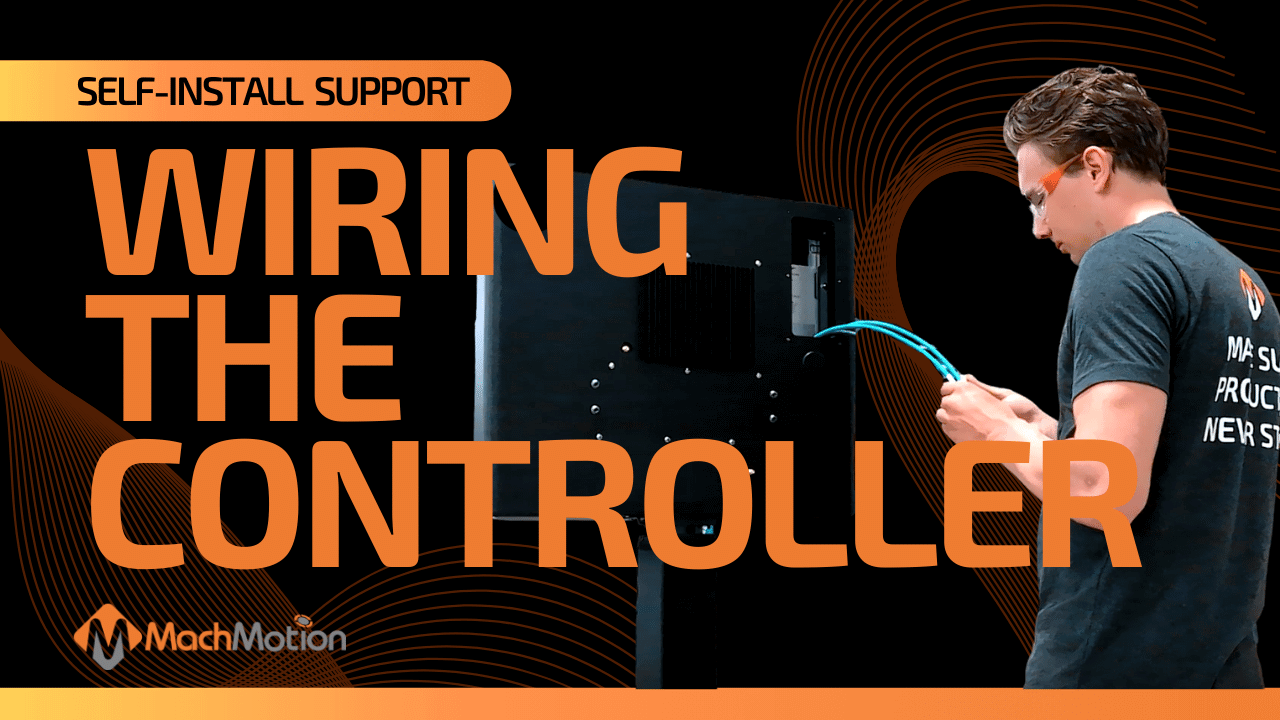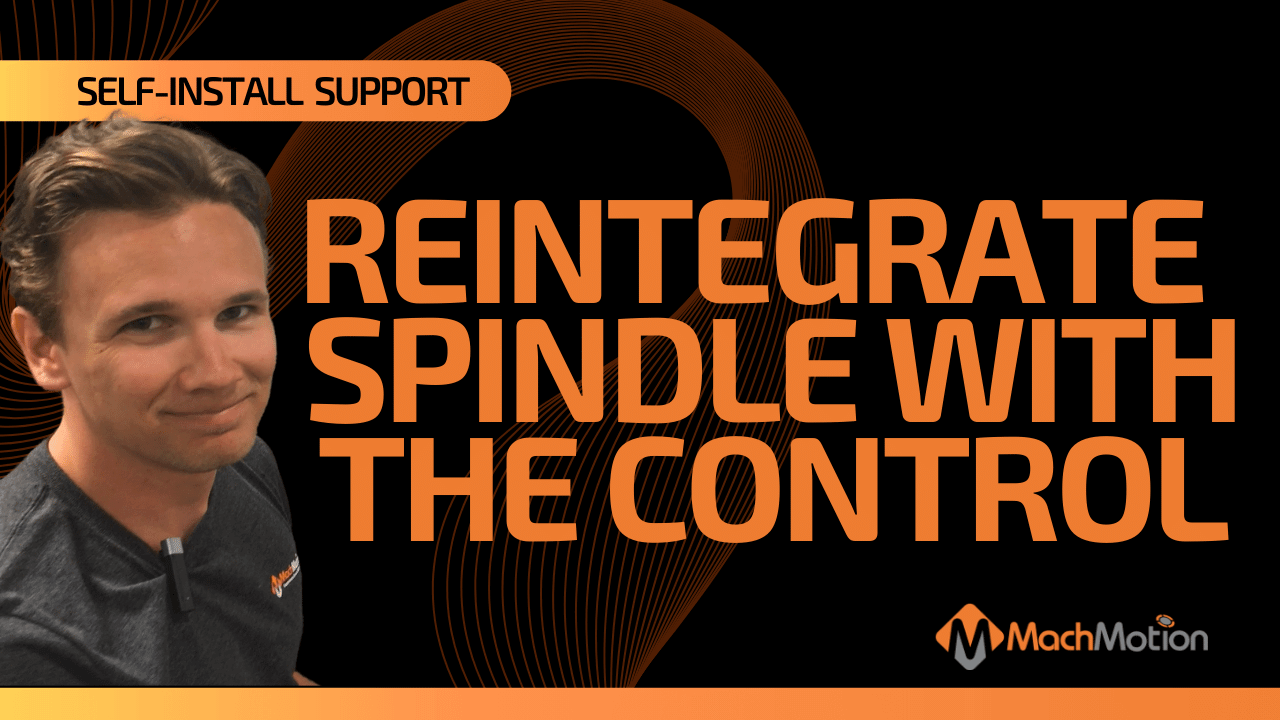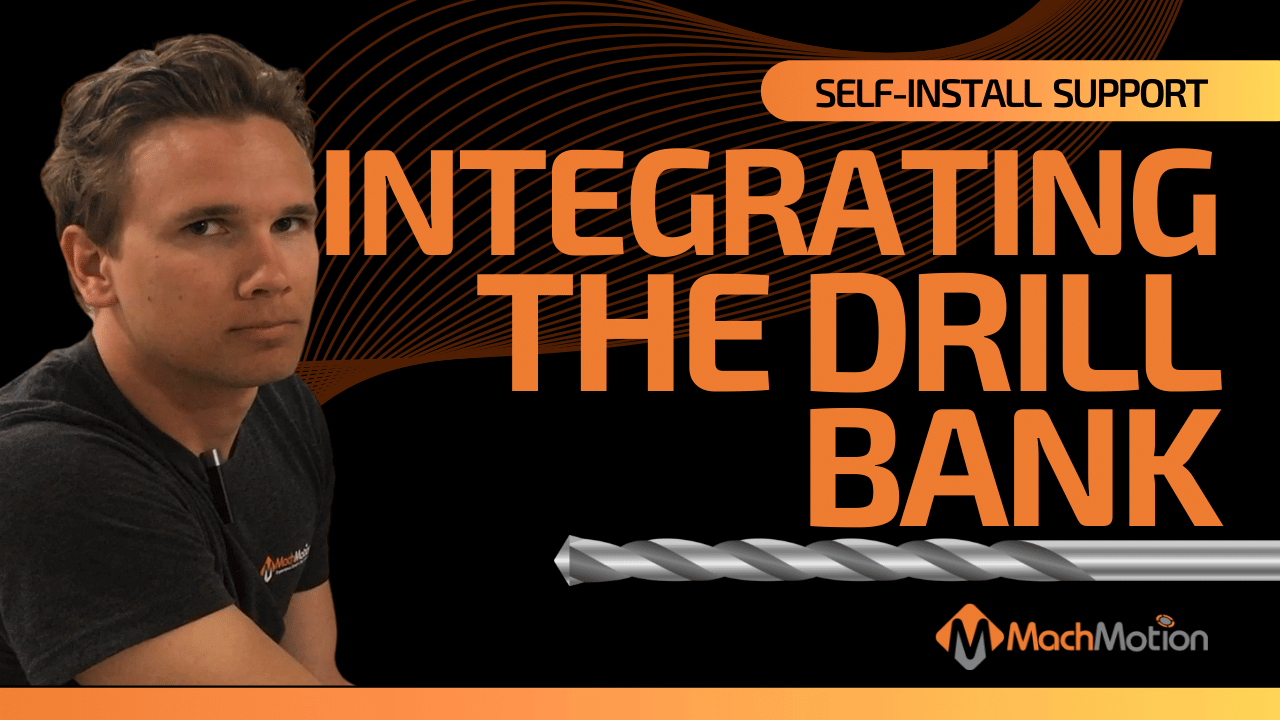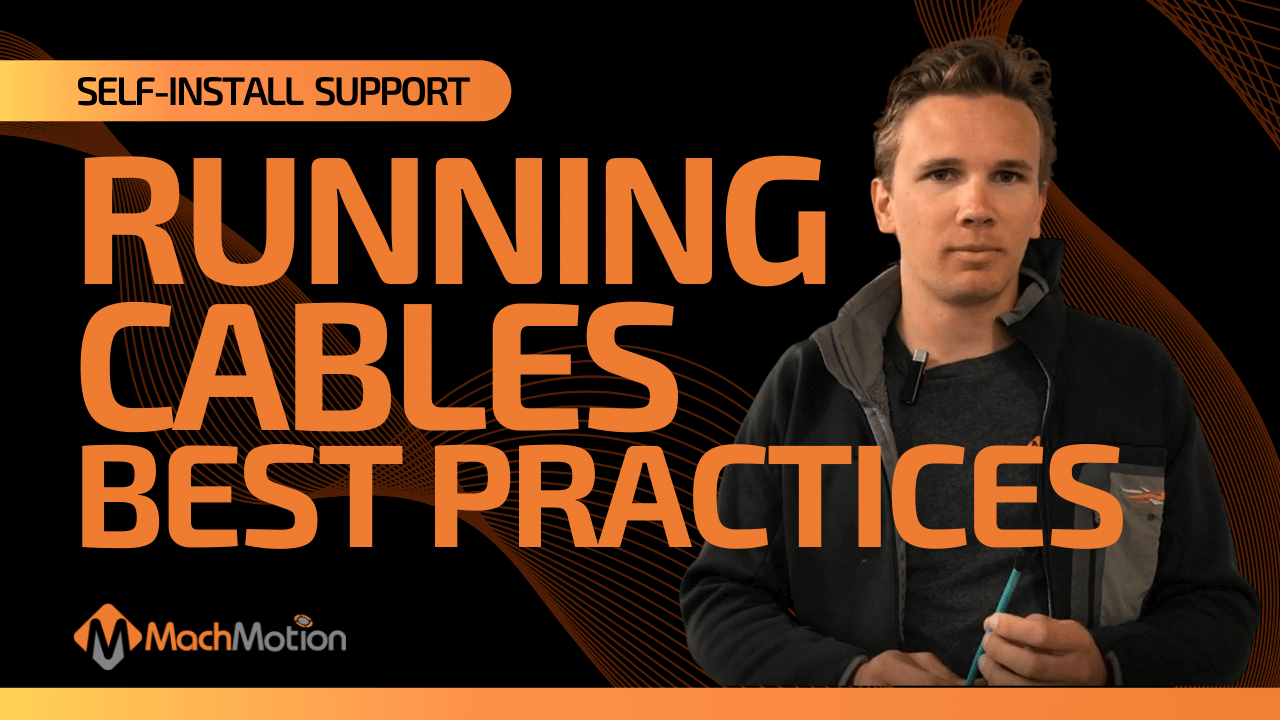23 Sep MachMotion Support Running Z-Axis Motor Cables
RUNNING Z-AXIS MOTOR CABLES
Learn best practices when running Z-axis motor cables on a C.R. Onsrud Panel Pro CNC router.
Best Practices:
- First, always make sure that you are pulling the right cables for the z-axis motor. Nothing is worse than running a cable and realizing it was not the right one for the z-axis motor.
- Lay your z-axis cables straight out and then carefully run them through the cable track. Keep in mind to make sure to follow the existing run and that there are no z-axis cables that are twisted on top of each. Over time this can cause them to break internal conductors and collapse on top of each other.
- Utilize zip ties to neatly tie up any loose cords, just make sure there’s no strain.
- Be aware of areas that can be susceptible to snags while running the z-axis cables before connecting them to the servo drives.
Watch the video above for a visual explanation.
VIDEO TRANSCRIPTION:
Hi guys it’s Josiah MachMotion. We’re working on the C.R. Onsrud Panel Pro and I just got done running these cables for the Z-axis motor up here. Just want to talk really quick about the method I would use to do this. So first step obviously we want to make sure that we pull the right cable. There’s nothing more disappointing than getting these all the way run through the track and you’ve taken the motor ends and landed them in the cabinet so we want to make sure before we pull anything that we’ve got that all identified. Typically what I like to do is take these and lay them straight out and then carefully run them through this cable track so whenever you’re running something through the cable track.
Just keep in mind we have to make sure that we follow the existing run in here and that we don’t have any cables that are twisted on top of each other because over time as those go they’re going to collapse on top of each other and break the internal conductors in there. So we’ve been really careful to run these using the original slats to make sure everything’s restrained any existing cable restraints we’re going to tighten these up here, zip tie them, make sure there’s no strain. Get everything where there’s nothing no potential snags on our cables and then we’ll land them on the servo drive.
Interested in learning more about our CNC router controller retrofits? Click here!