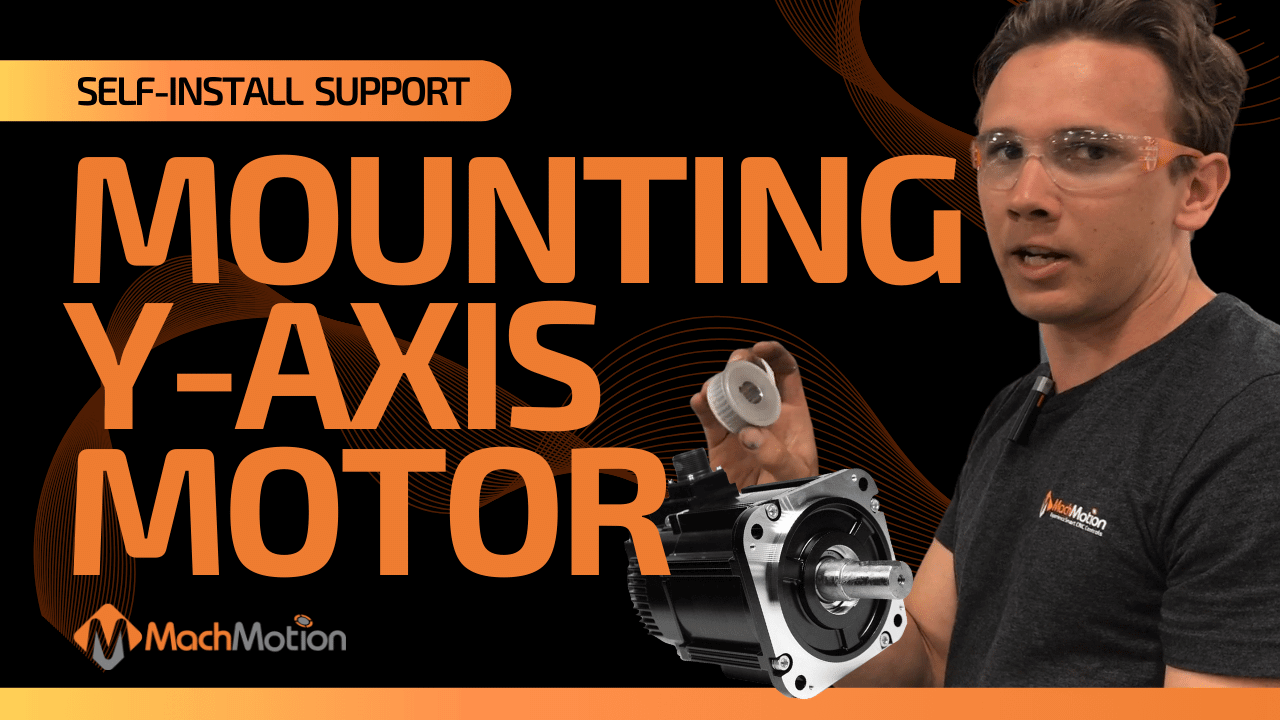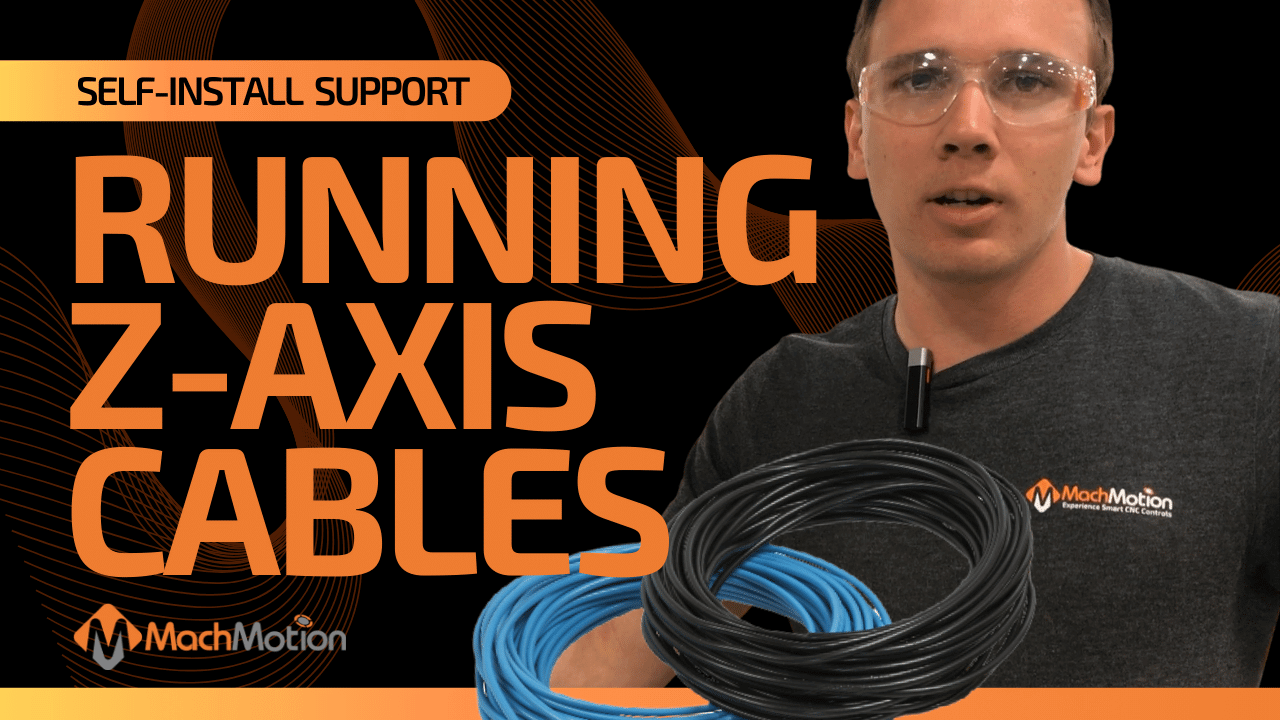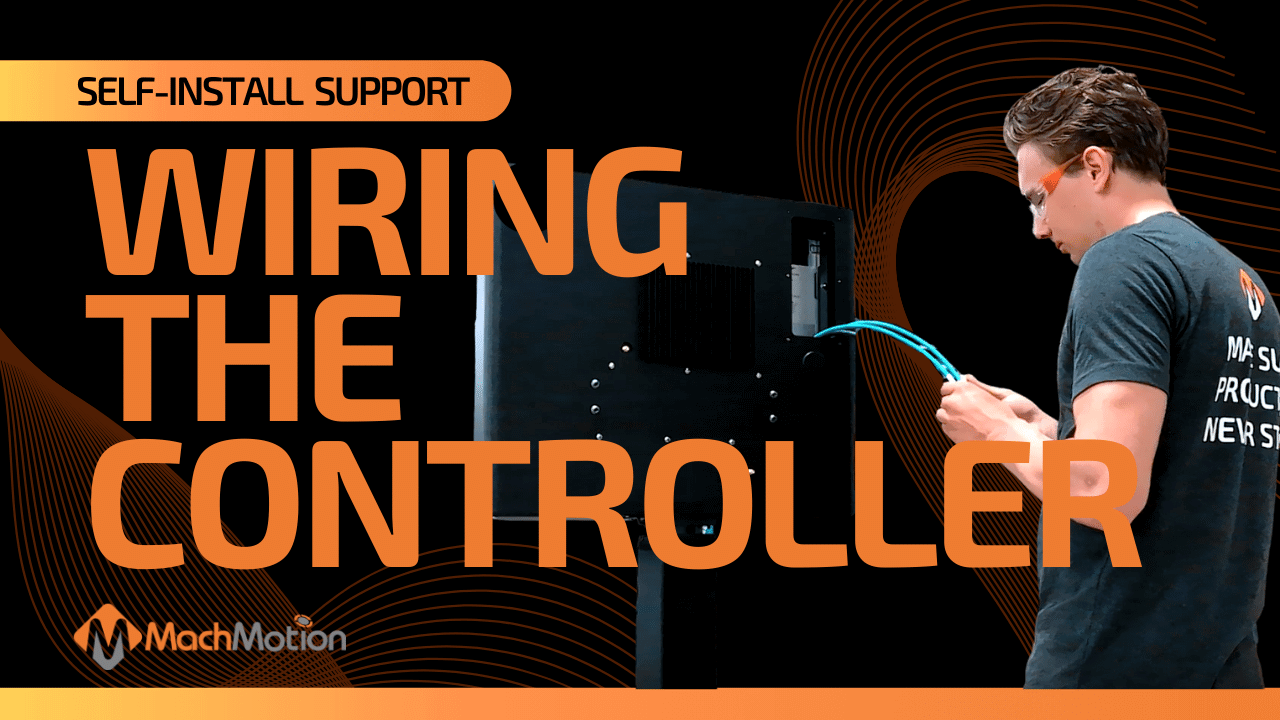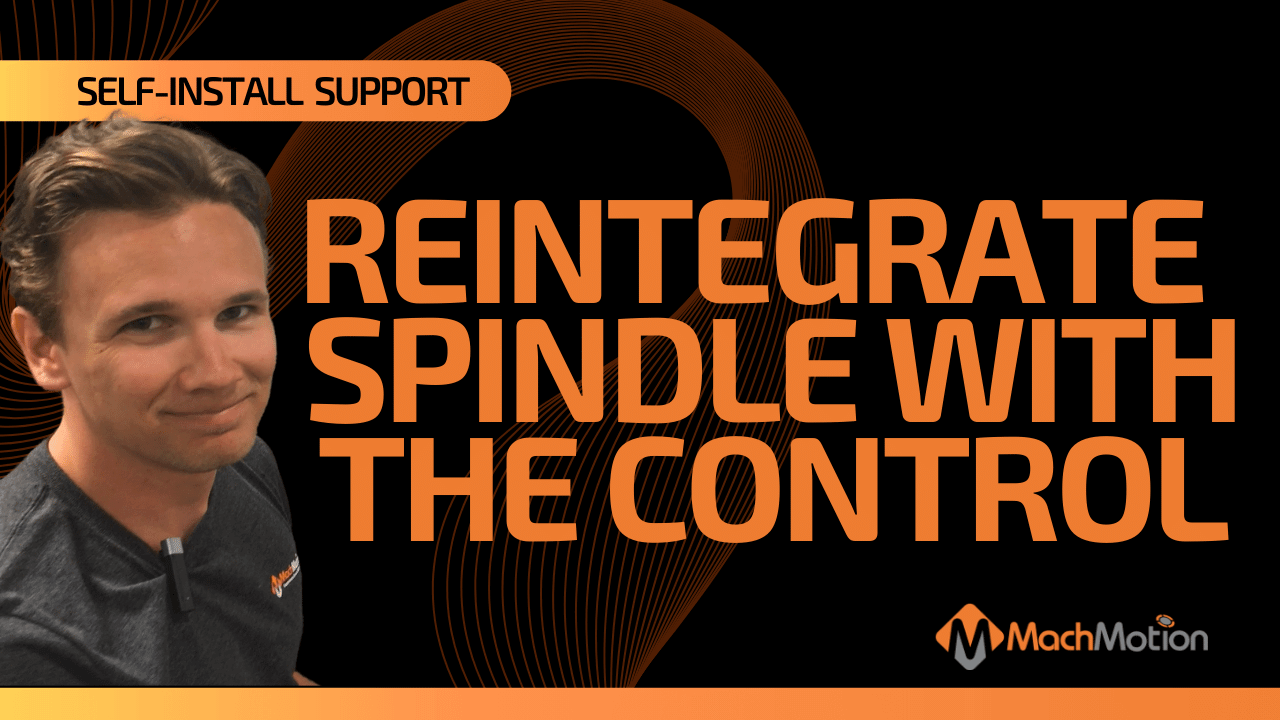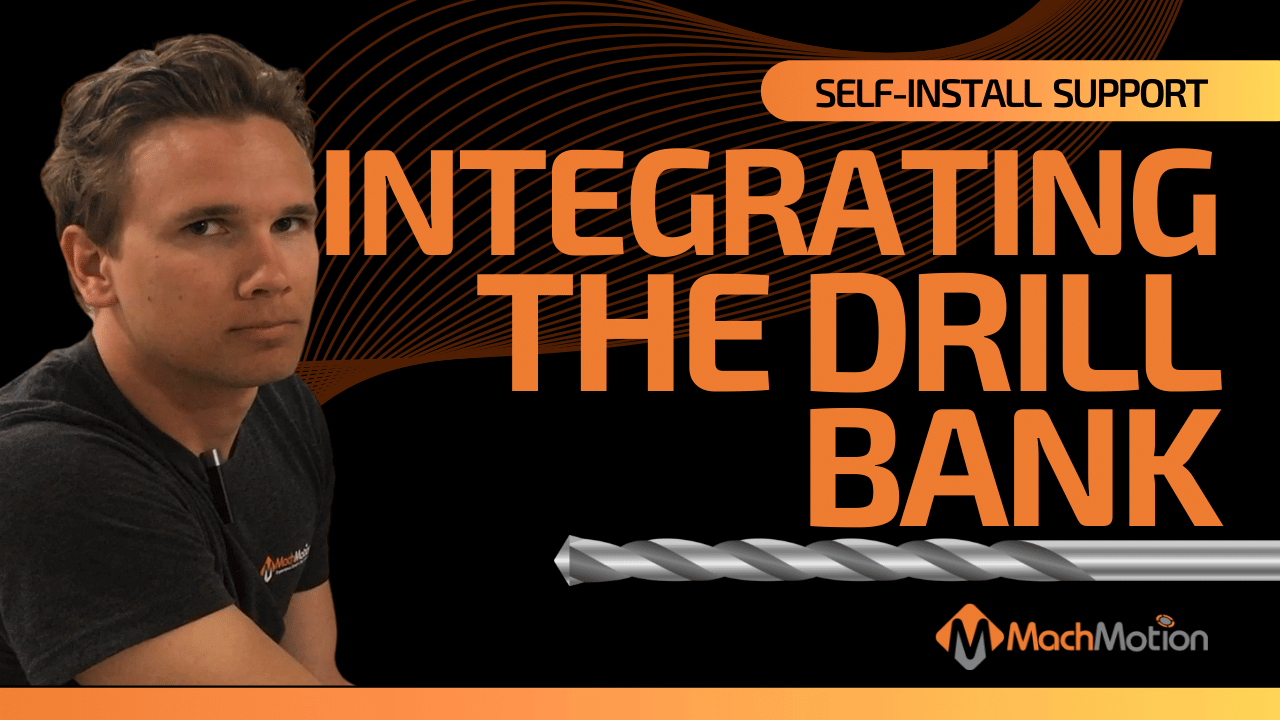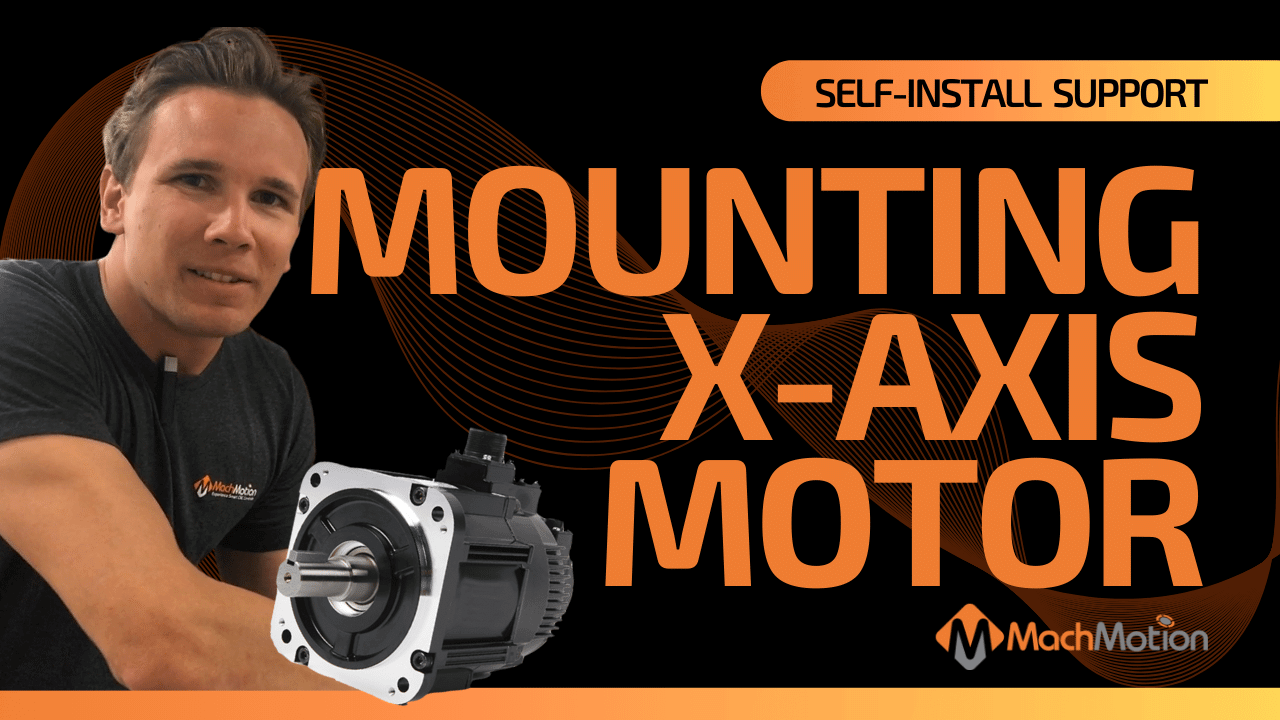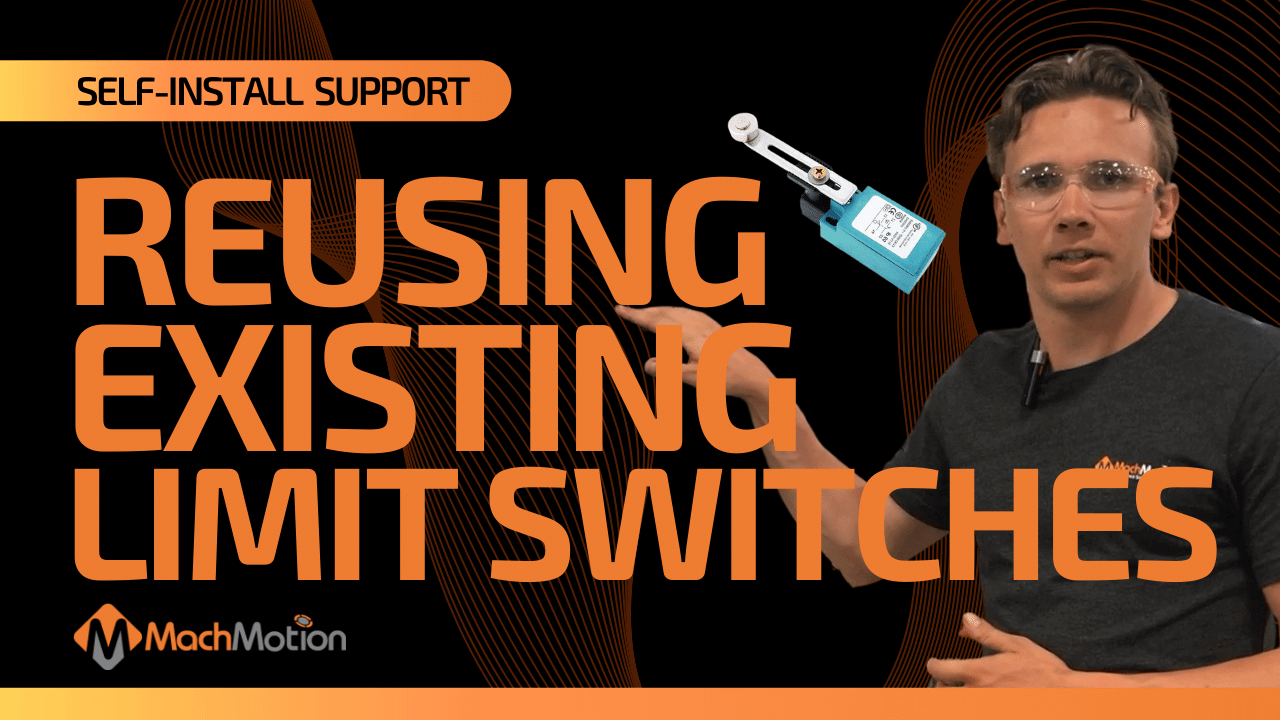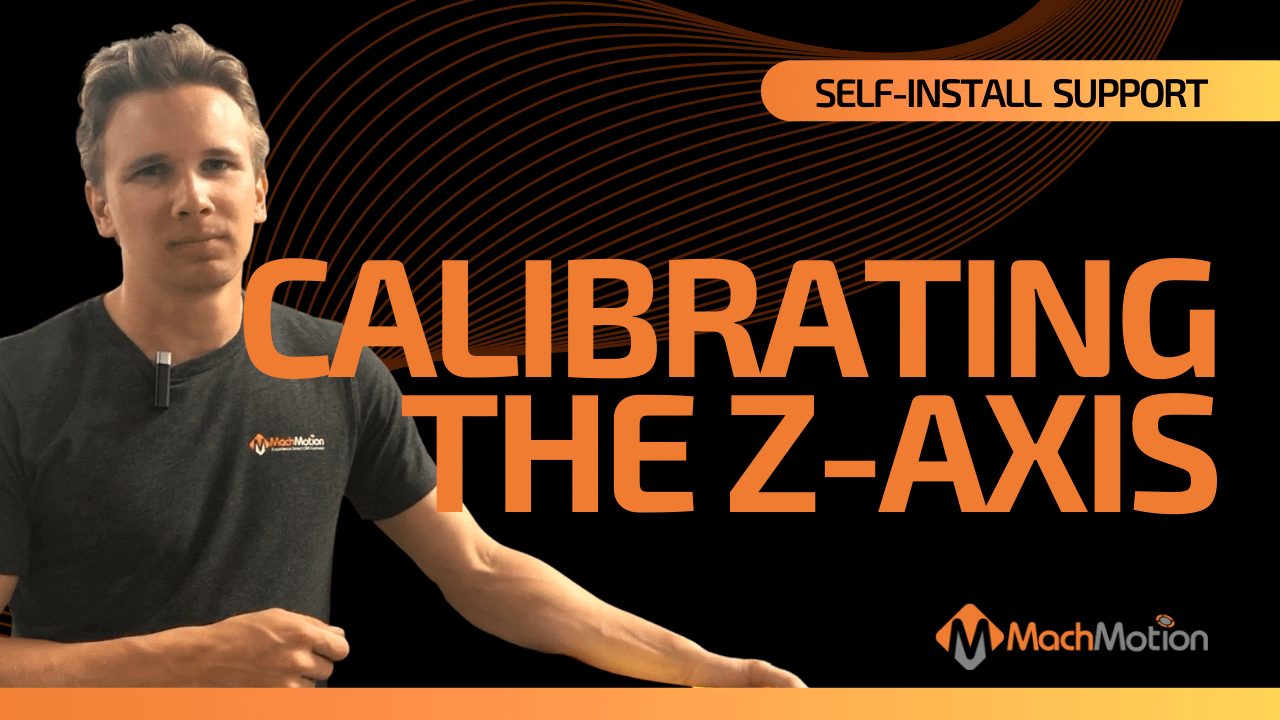23 Sep MachMotion Support Running Cables Best Practices
RUNNING CABLES – BEST PRACTICES
Learn best practices on running cables on a C.R. Onsrud Panel Pro CNC router.
Best Practices & Tips:
- Make sure you are running cables in the right direction. The last thing you want to do is to undo a cable and re-run it.
- Protect the connectors on the wires by taping them off with electrical tape before running cables through the track. This ensures you won’t break off anything on the connectors.
VIDEO TRANSCRIPTION:
Hi everyone, it’s Josiah with MachMotion. We’re working on this C.R. Onsrud Panel Pro router. I’m about to run some of our cables. We had to run some new cables to attach our HMI, so we’re going to go through the existing machine cable track, and the process I like to follow to run these cables is one you got to make sure everything that’s delicate on these is protected. So here we’ve padded this delicate connector here with electrical tape to make sure it survives going through that track doesn’t get any dirt in it.
Another thing you want to make sure you pull in the correct end we don’t want to pull through the entire machine and have to redo the ends when we get it all the way through that’s always it’s always a time killer so we’ve got our cables protected everything we’ve confirmed that we’re pulling it the right way so I’m going to transfer over and let Adam pull it through the cable track for us.
Interested in learning more about our CNC router controller retrofits? Click here!