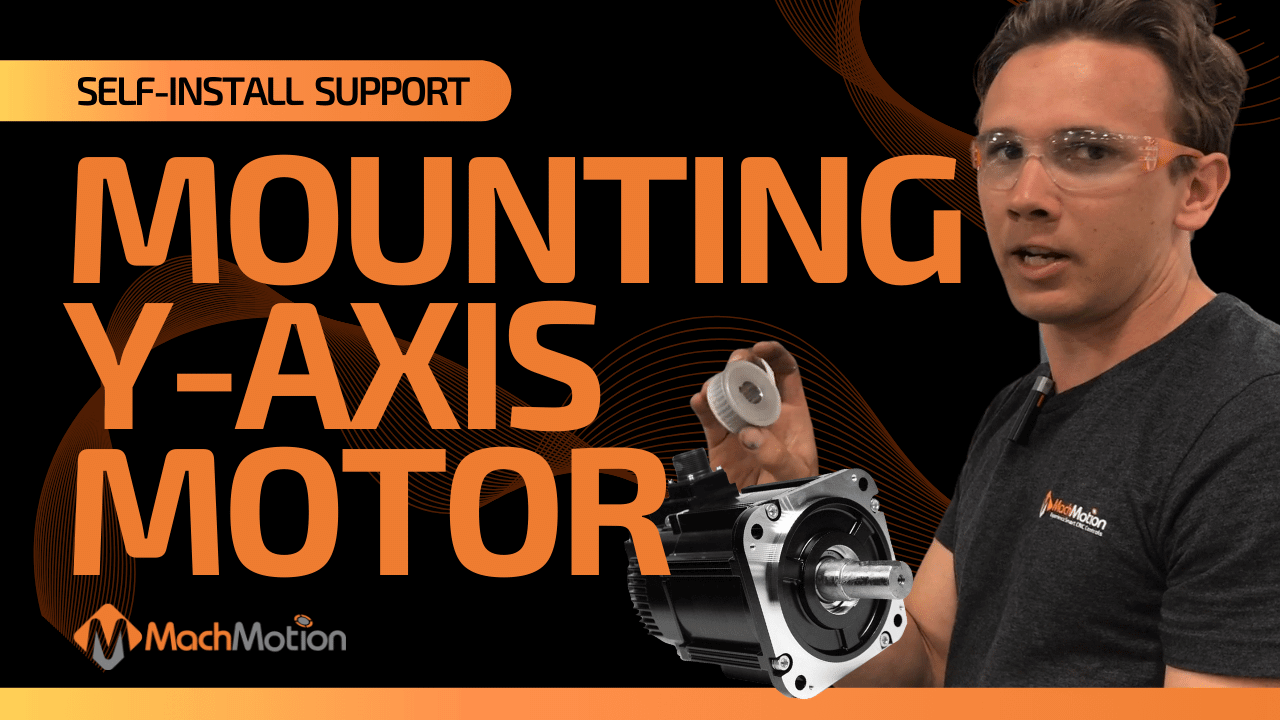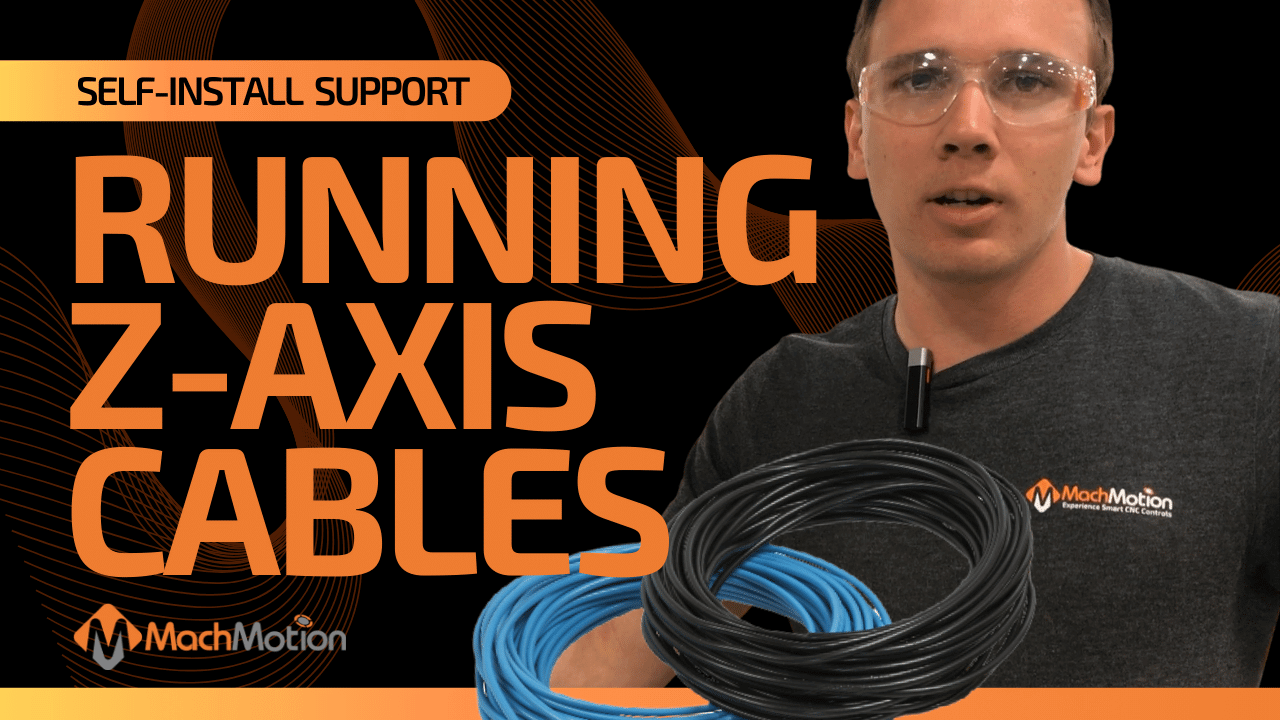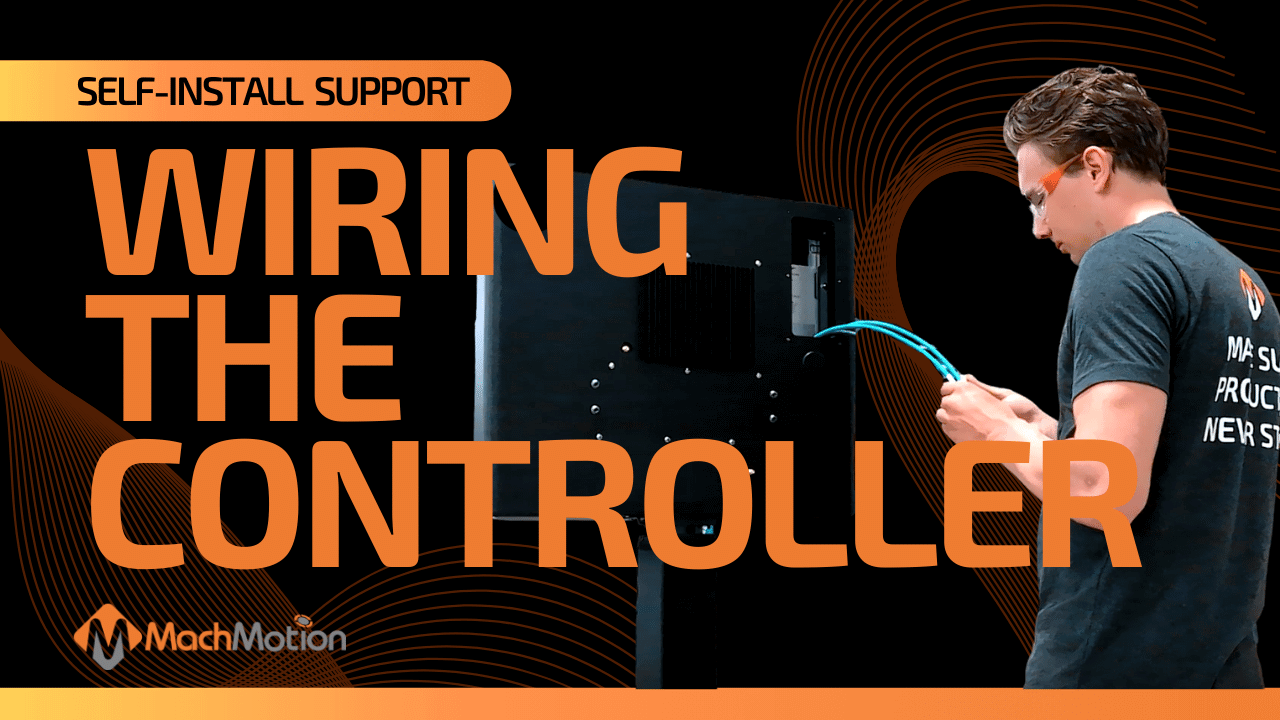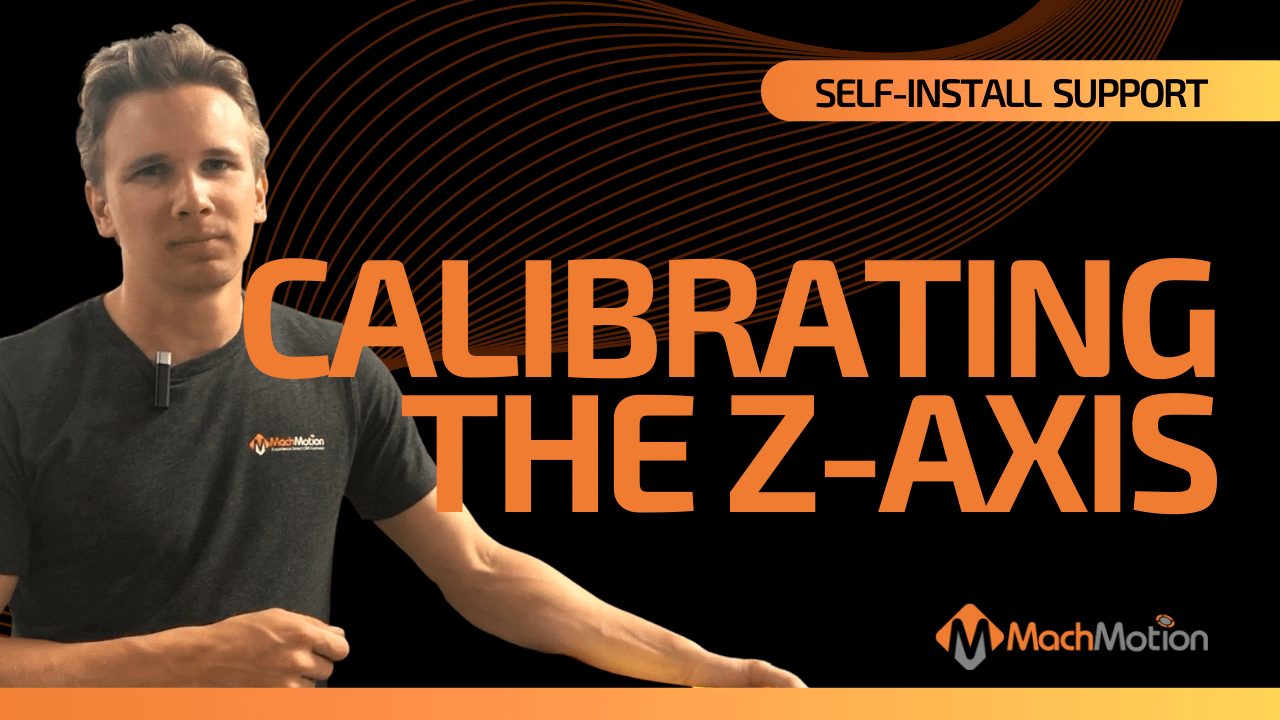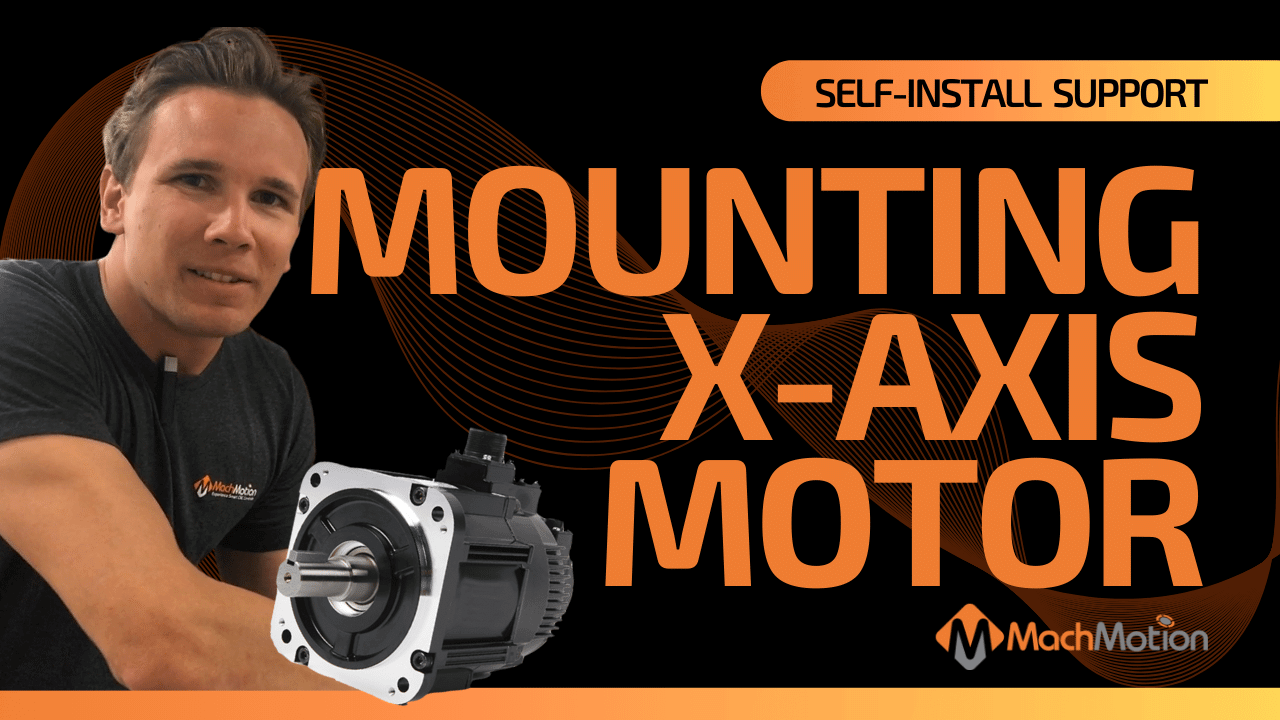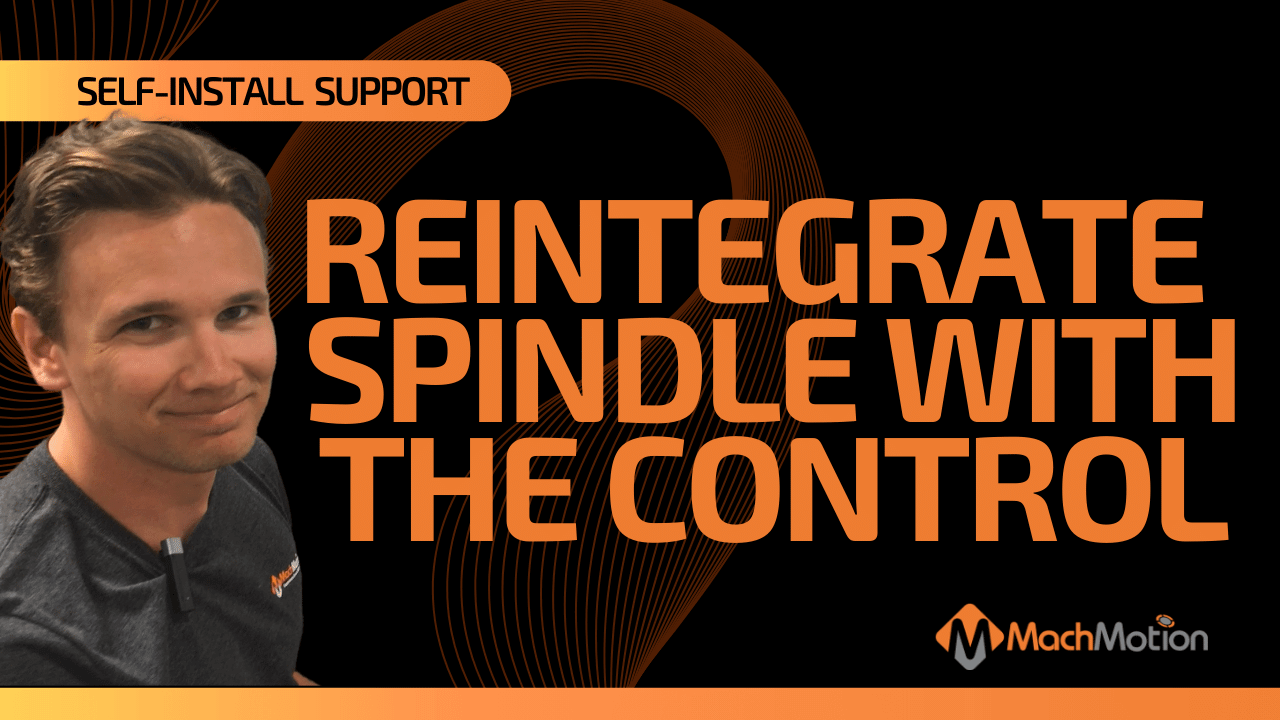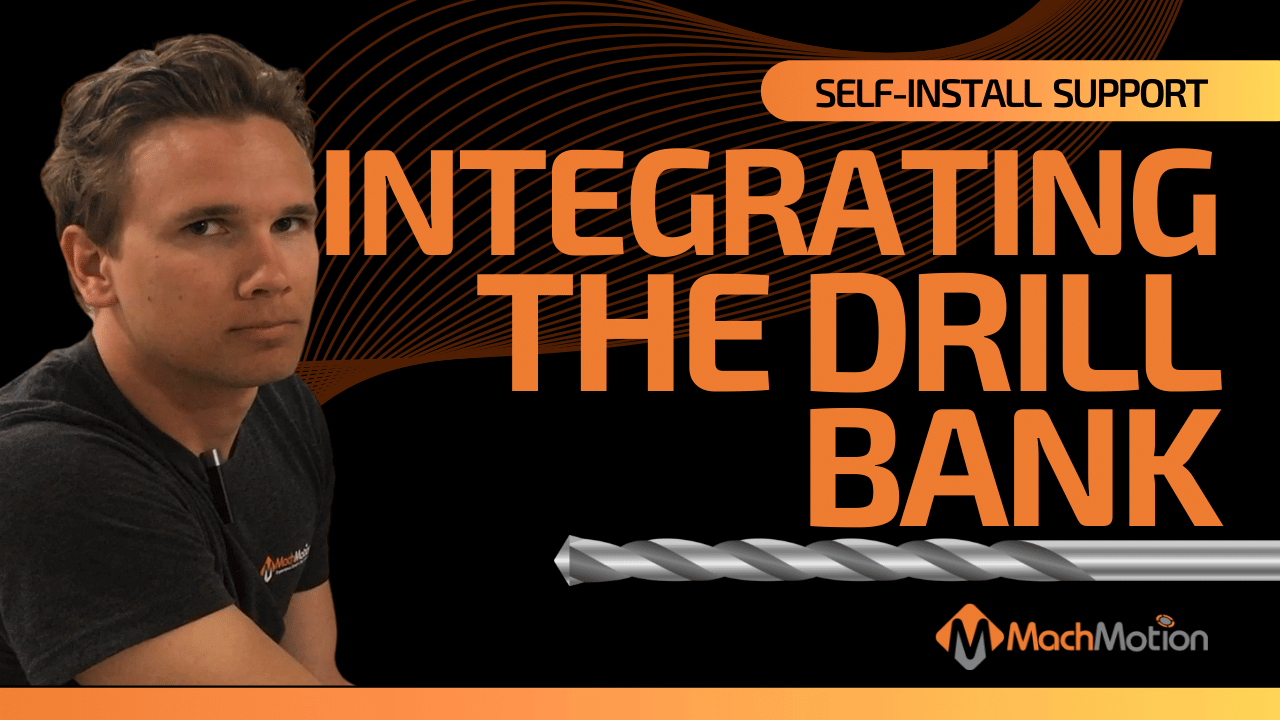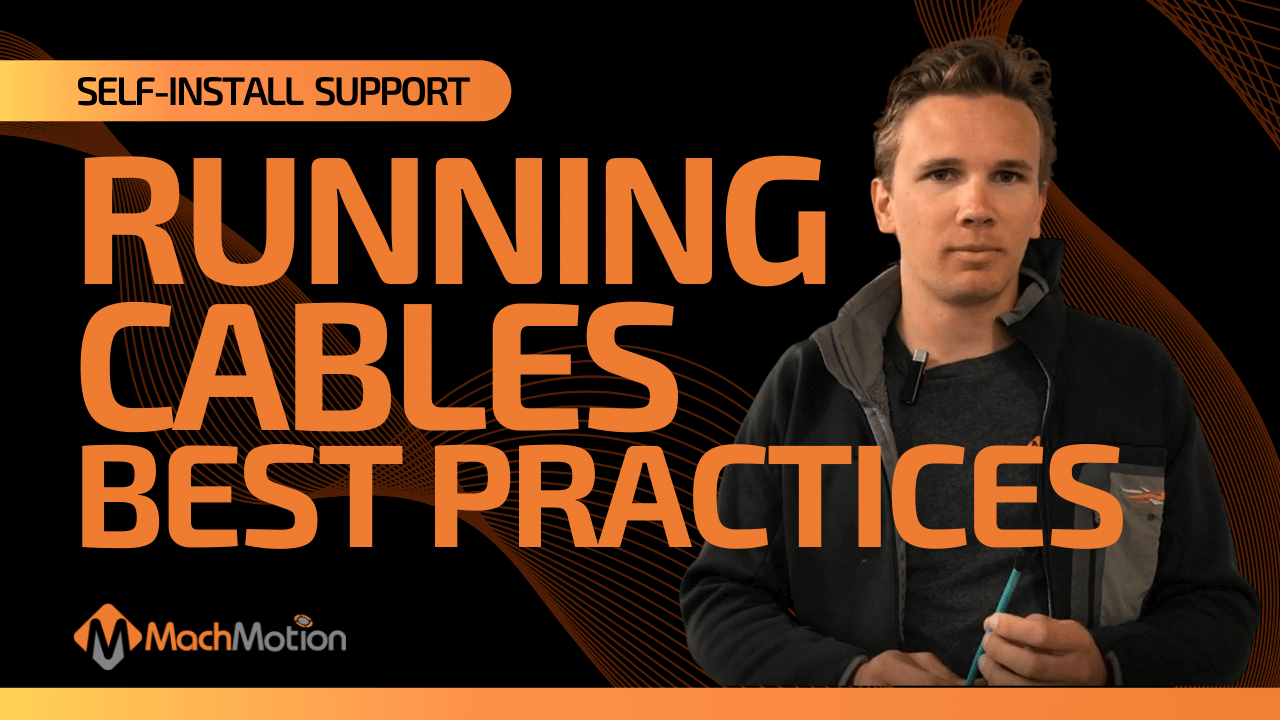23 Sep MachMotion Support Reusing Existing Limit Switches
REUSING EXISTING LIMIT SWITCHES
Learn how to reuse existing limit switches in a CNC retrofit on a C.R. Onsrud Panel Pro CNC router.
VIDEO TRANSCRIPTION:
Hi guys, it’s Josiah with MachMotion. We’re working on this C.R. Onsrud Panel Pro. I want to show you the limit switch setup we have on this machine and how we’re going to reuse that. So basic types of limit switches we usually encounter are either a proximity switch like this or a mechanical rocker switch, like so. We also may run into like a magnetic reed switch on this machine, we’re just using this rocker switch here and a proximity sensor. So what we’re actually going to do is this.
This is our home sensor we’re going to reuse that for when we reference the machine. This is going to be our limit sensor for over travel positive and negative down here we’re going to take these reuse all the existing wiring transfer it back to our motion control and we’ll wire them in we’ll go over that in a second the other things we may cover on this is we may run into a situation where we can have a zip. This machine has a limit switch for just one limit switch for positive and negative so a lot of these are actually going to have a switch on the bottom a switch on the top and a home switch so in that case, we actually program it a little differently in the software but we can even get by with just one switch if we need to.
All right, so we’ve come around here to our motion controller. This is we’re actually going to terminate the limit switches as inputs so in this particular system they have to be terminated in this Apollo 3 motion controller here. So here we have our YZ limit, these are those are wired in series on this machine y home to bring Z and X home in here as well we’ll land them in any available input we have on our motion controller, and then when we go through our software setup designate whatever input we’ve landed here as a limit switch or home sensor in the software.
Interested in learning more about our CNC router controller retrofits? Click here!