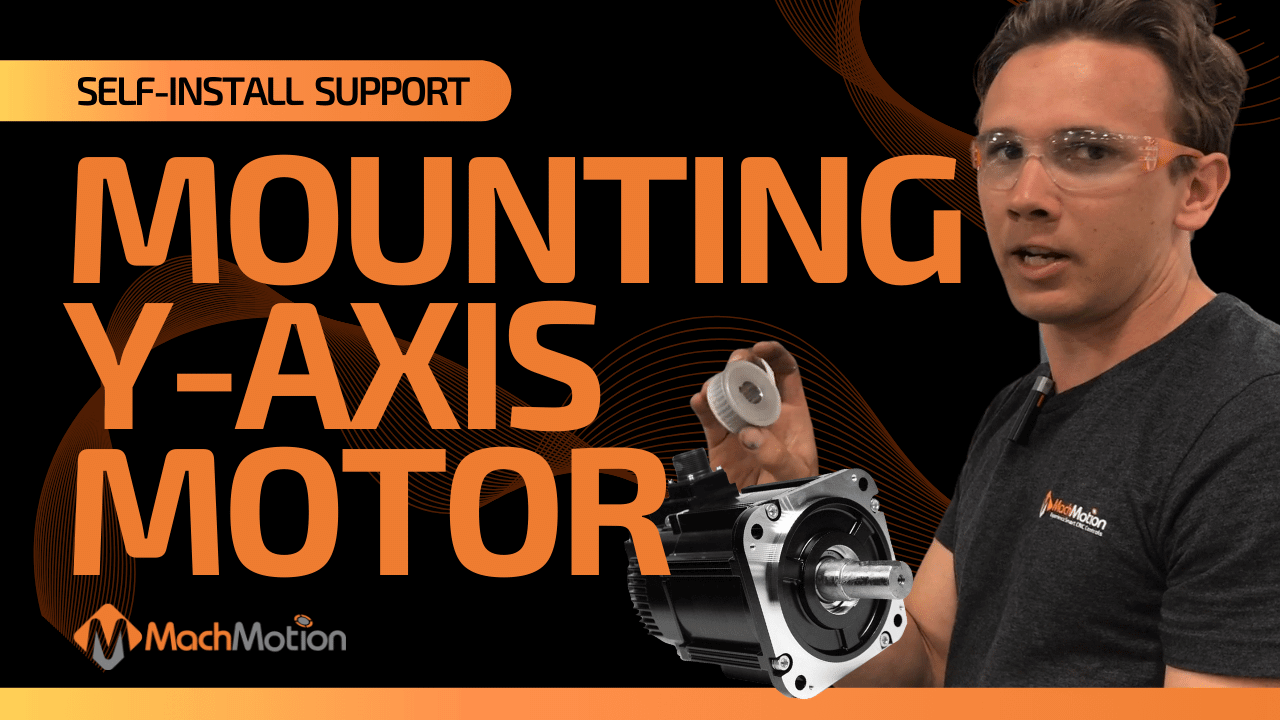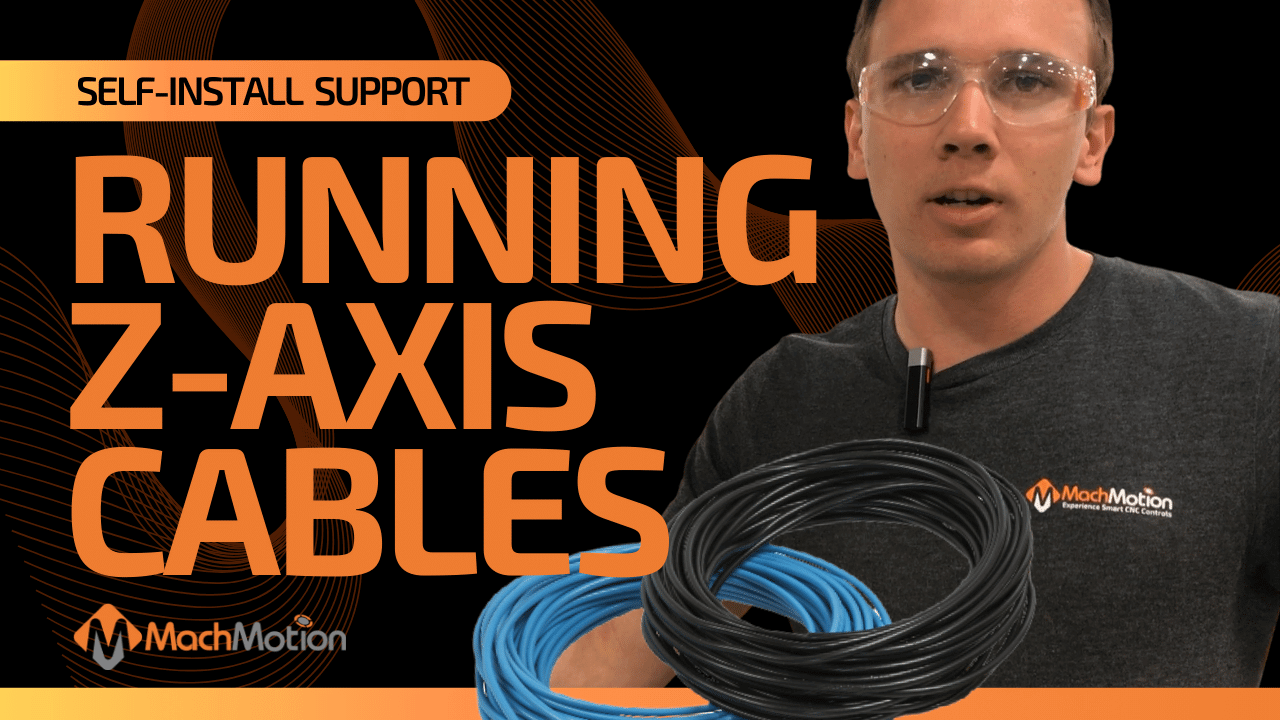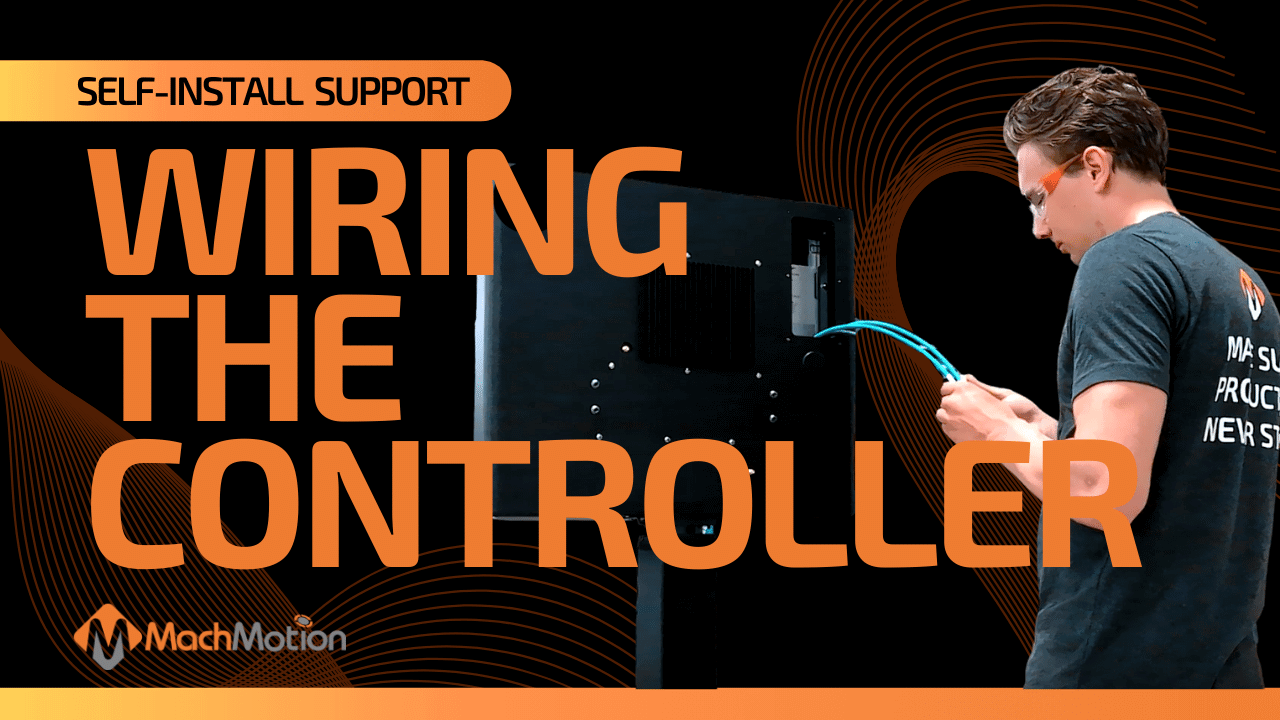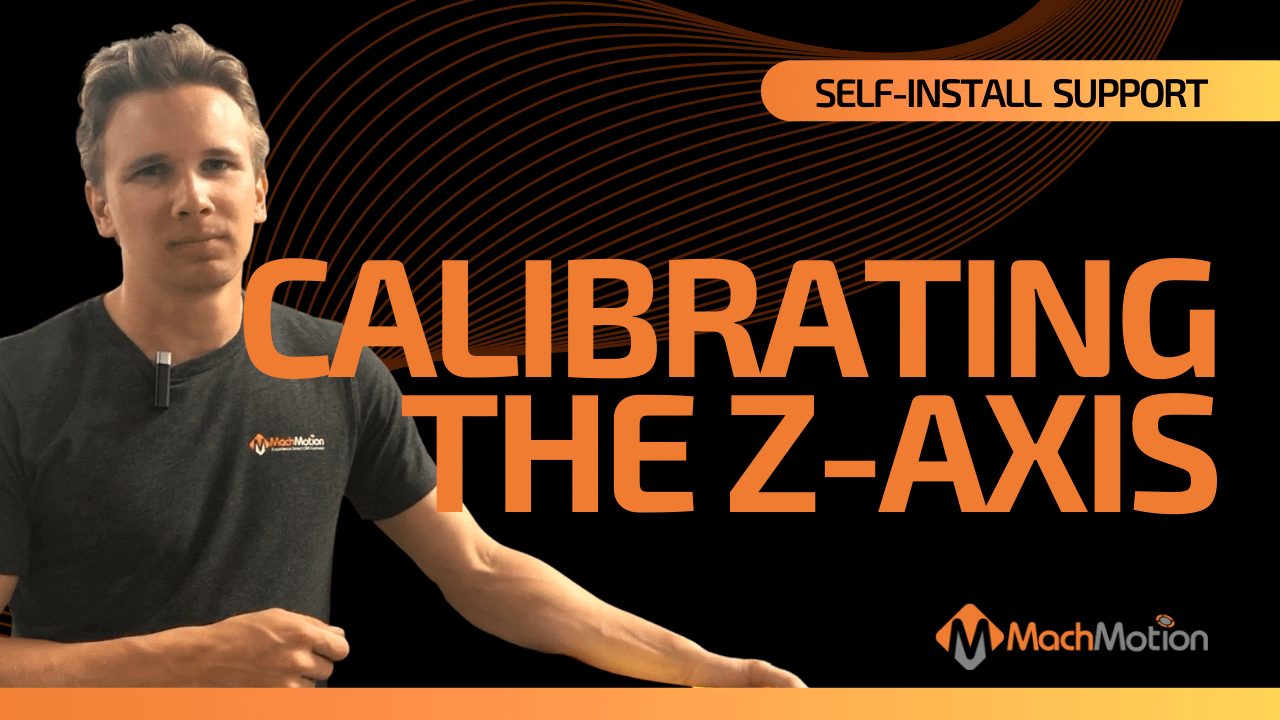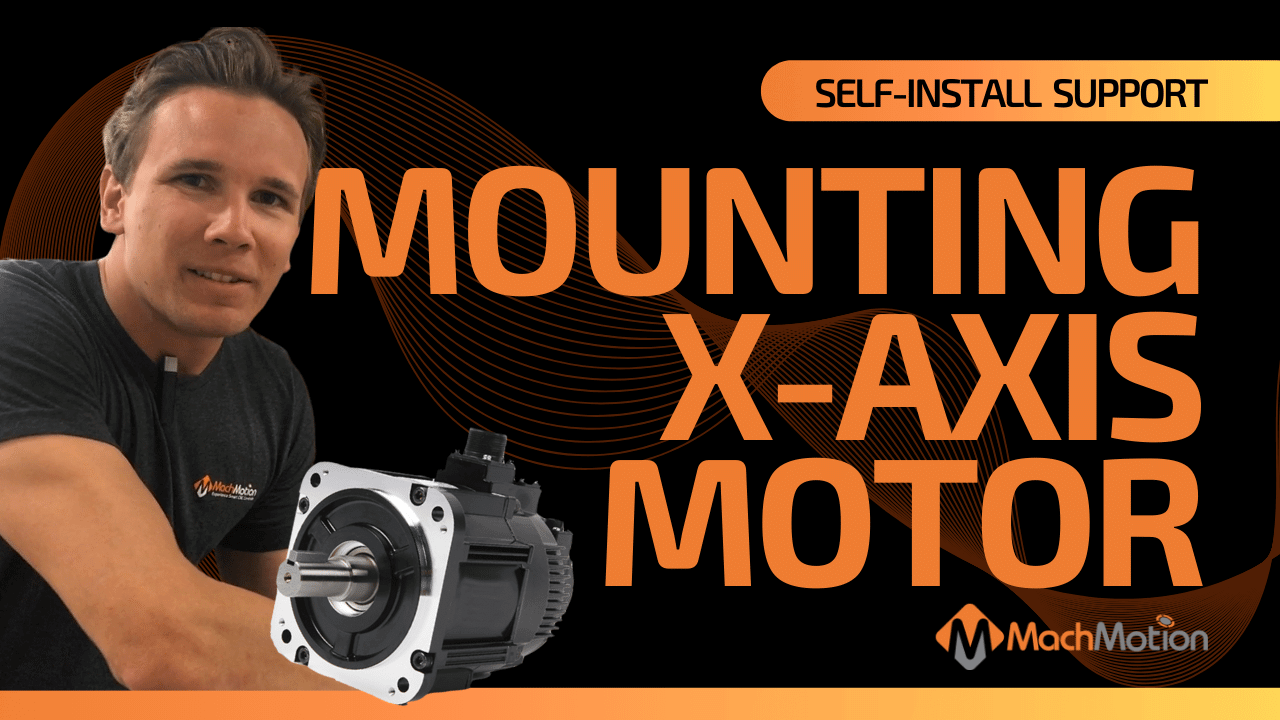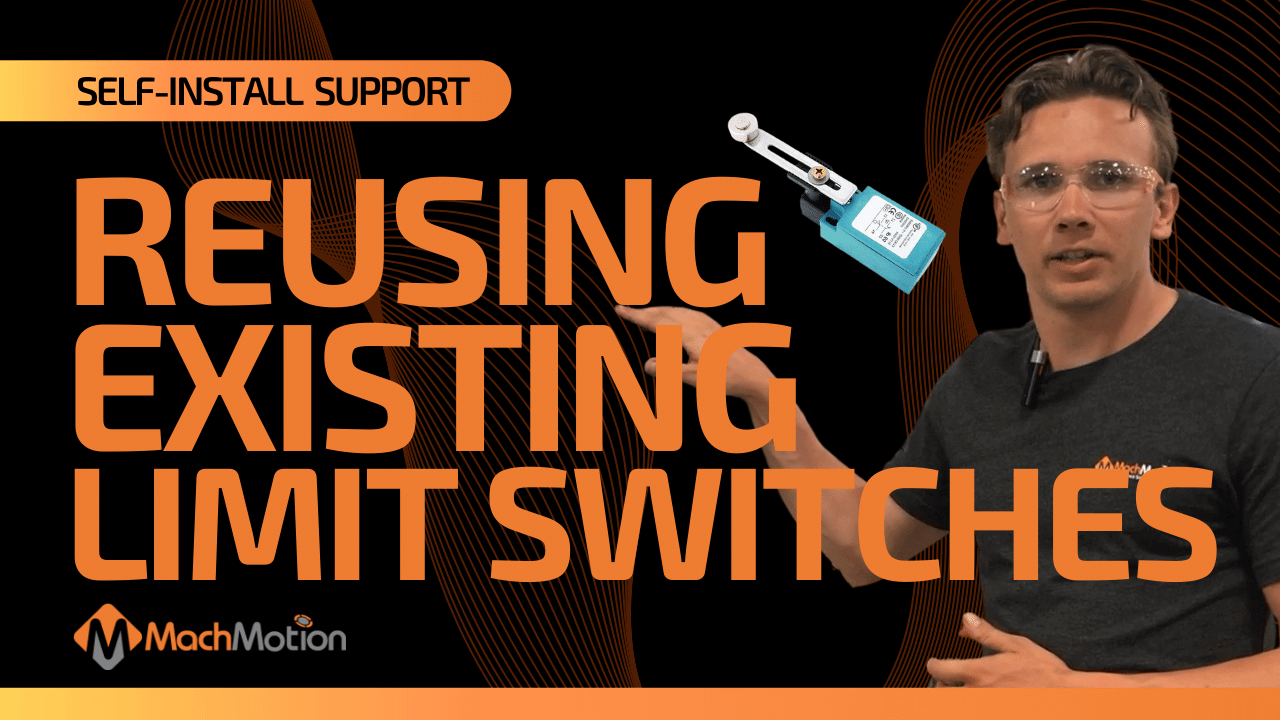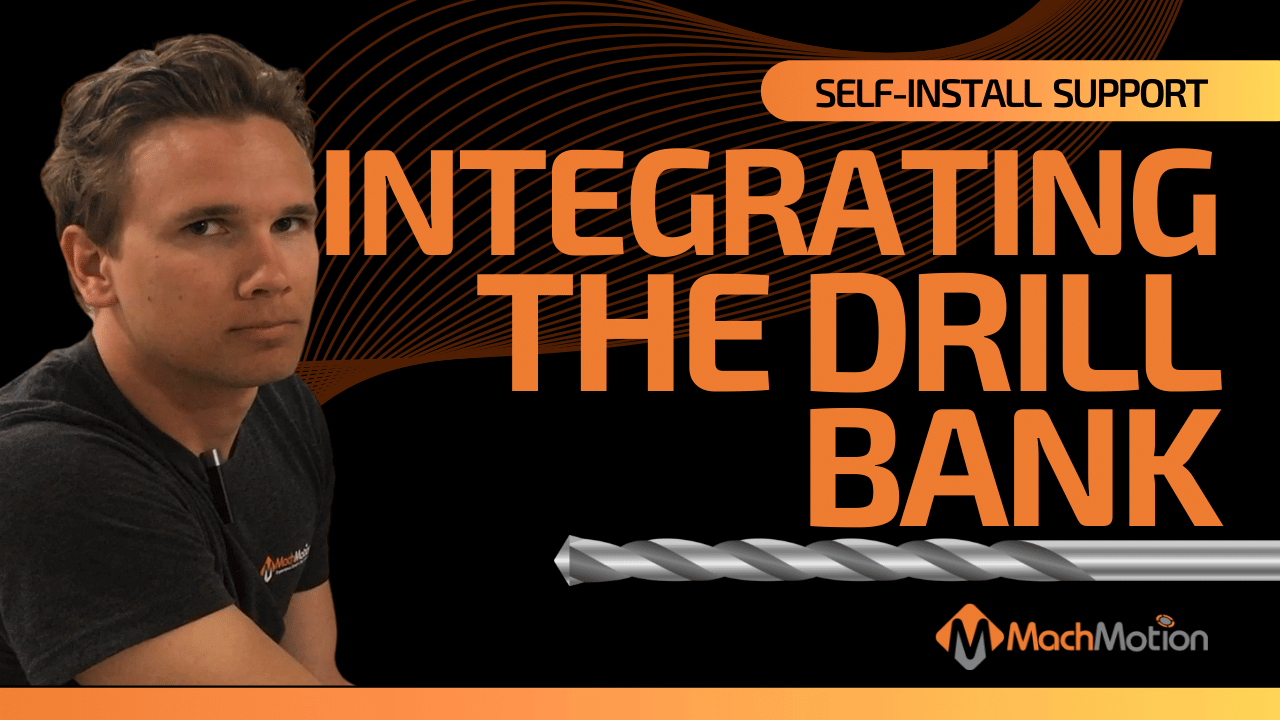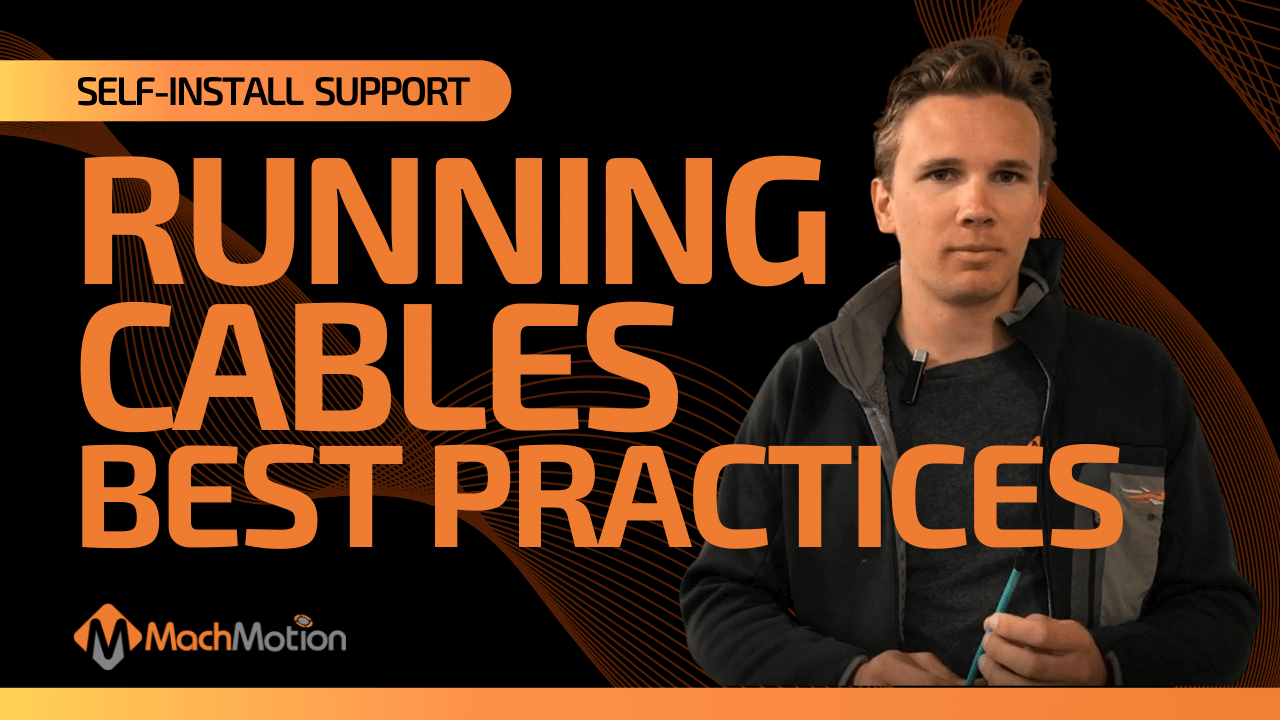23 Sep MachMotion Support Reintegrating Spindle With The Control
REINTEGRATING SPINDLE WITH THE CONTROL
Understand how to reintegrate the spindle with your new MachMotion control on a C.R. Onsrud Panel Pro CNC router.
VIDEO TRANSCRIPTION:
Hi everyone, Josiah with MachMotion here, working on the C. R. Onsurd Panel Pro and we’re getting ready to reintegrate this spindle with our control. So we’ve actually swapped up a spindle drive, switching to a Yaskawa drive and so we need to get all the data off this plate. So first thing I like to do is I take a picture of this data plate here and get our max frequency, kilowatts, horsepower, max rpm, everything we should need is on this spindle here. We also like to make sure we integrate all the i/o so we have different sensors for tool loaded, drawbar clamp, unclamp, etc.
They’re all coming in through here, so we’ve got a pin out from HSD spidle here that we’re going to use to pair up with our control. The drawbar here with all the safety interlocking for that will be handled in our control PLC so we need to make sure that air solenoid is wired up, we’ll test that. The VFD we’re using actually has a modbus connection, so we can change all our parameters on the control. We don’t actually need to go back there and punch in the buttons anymore. We just pull up the menu on the control, list out all the signal parameters we need to change, enter the values we get off this tag, and we’re good to go.
Interested in learning more about our CNC router controller retrofits? Click here!