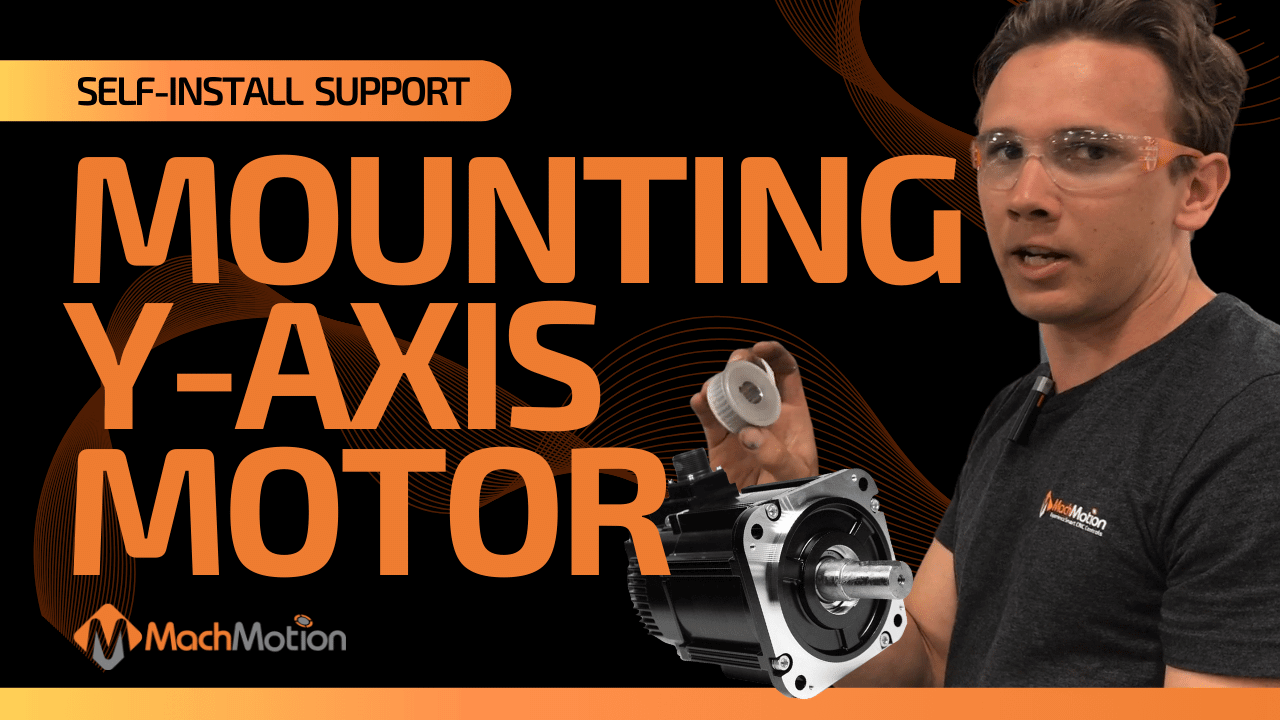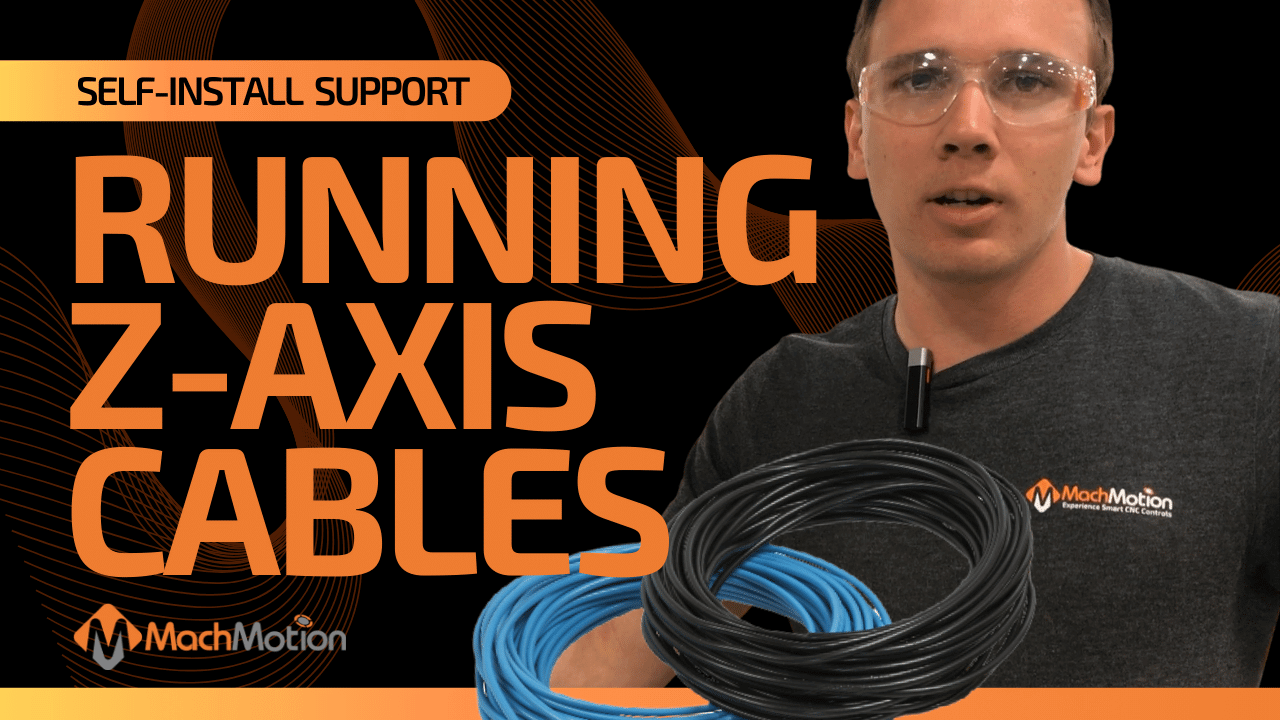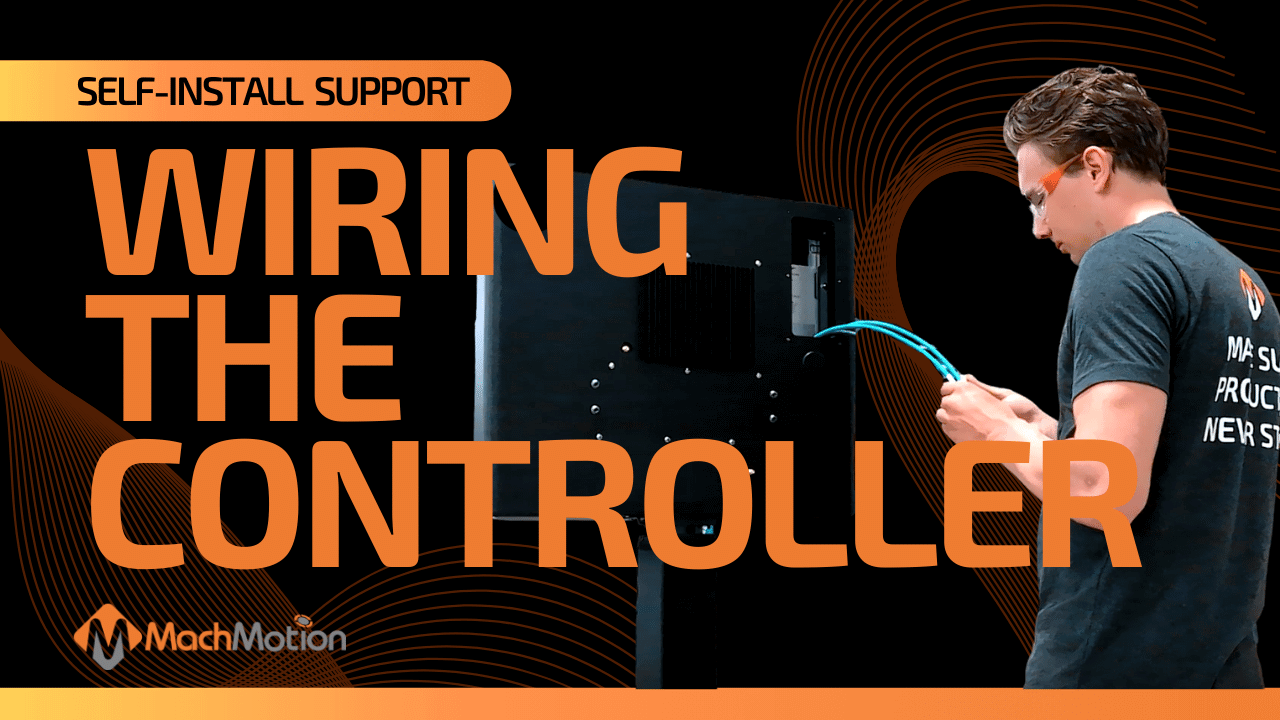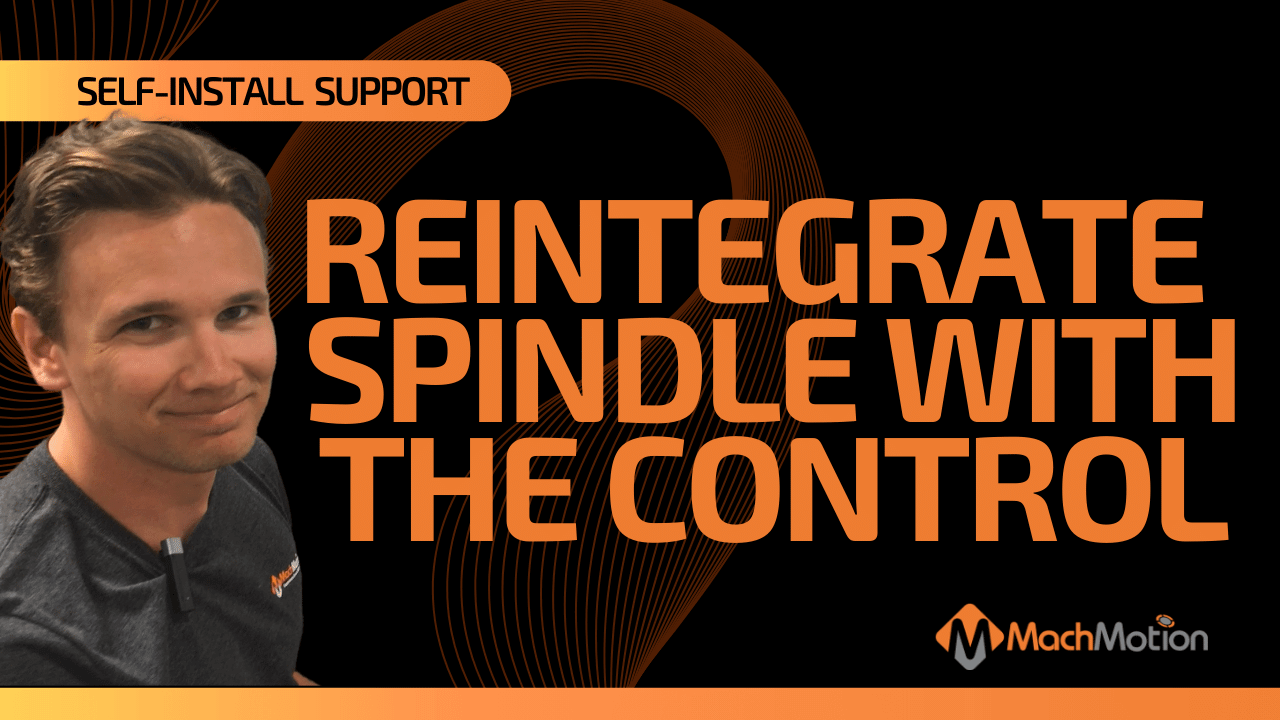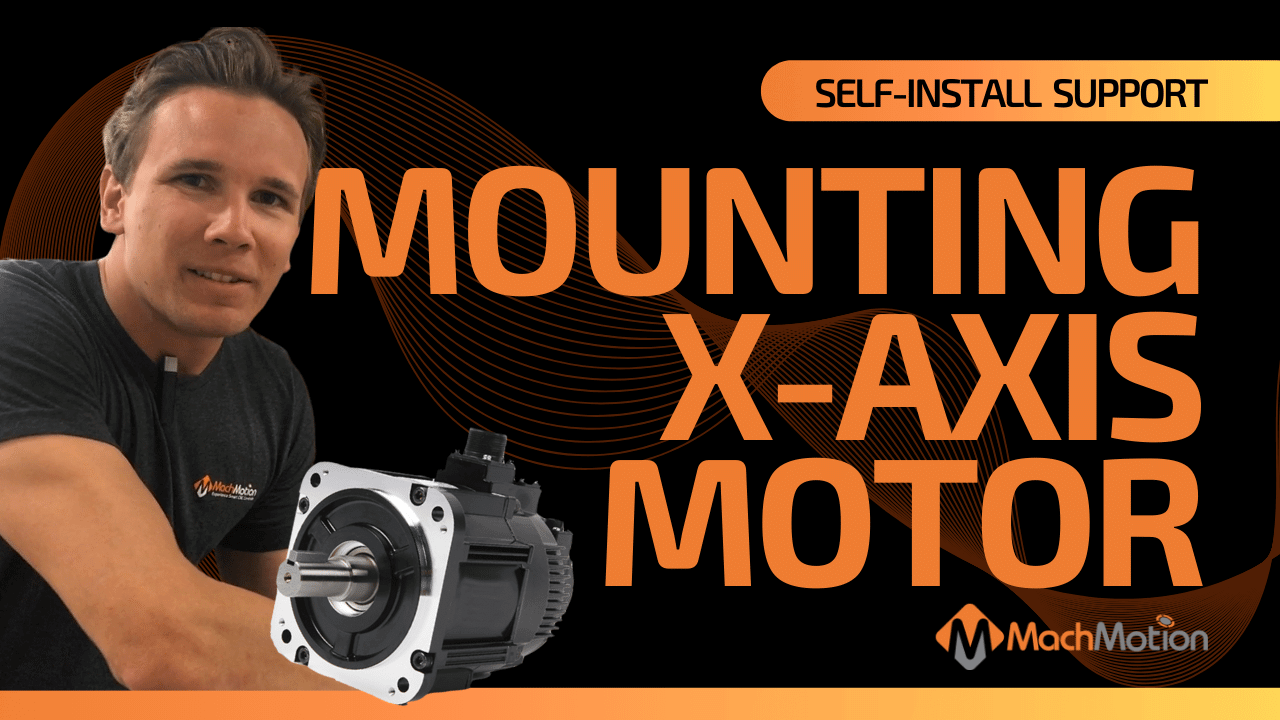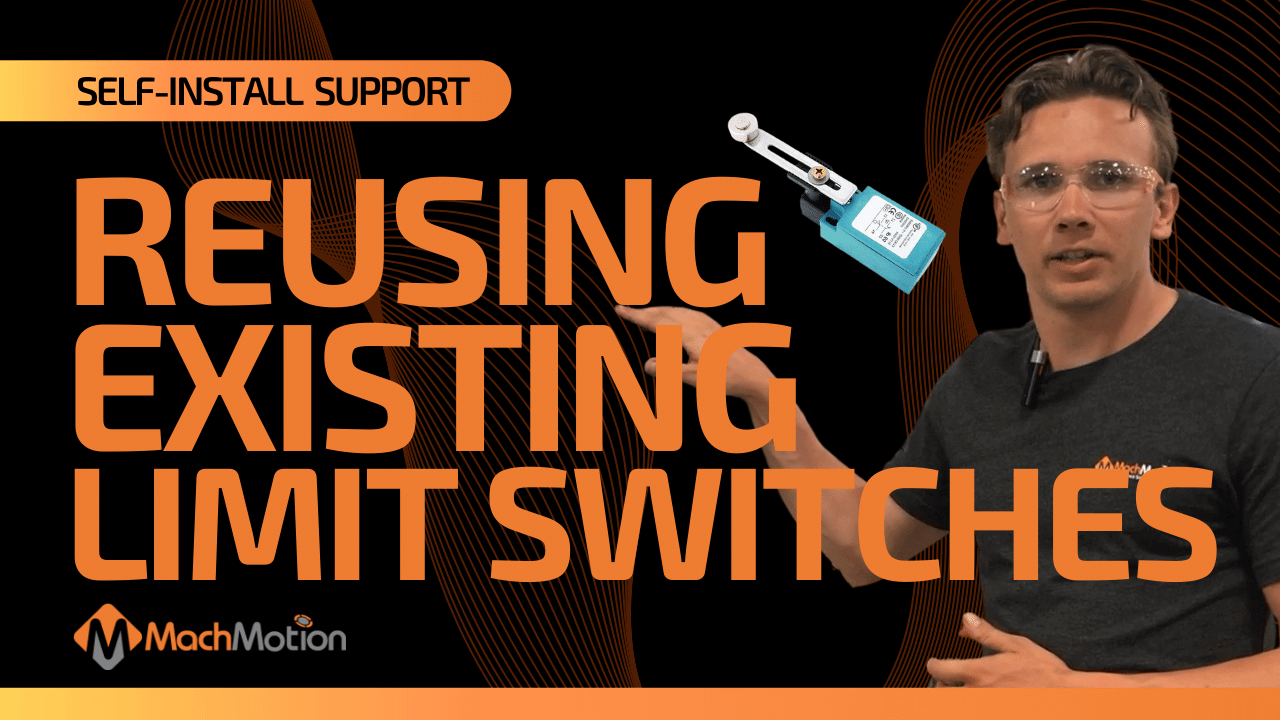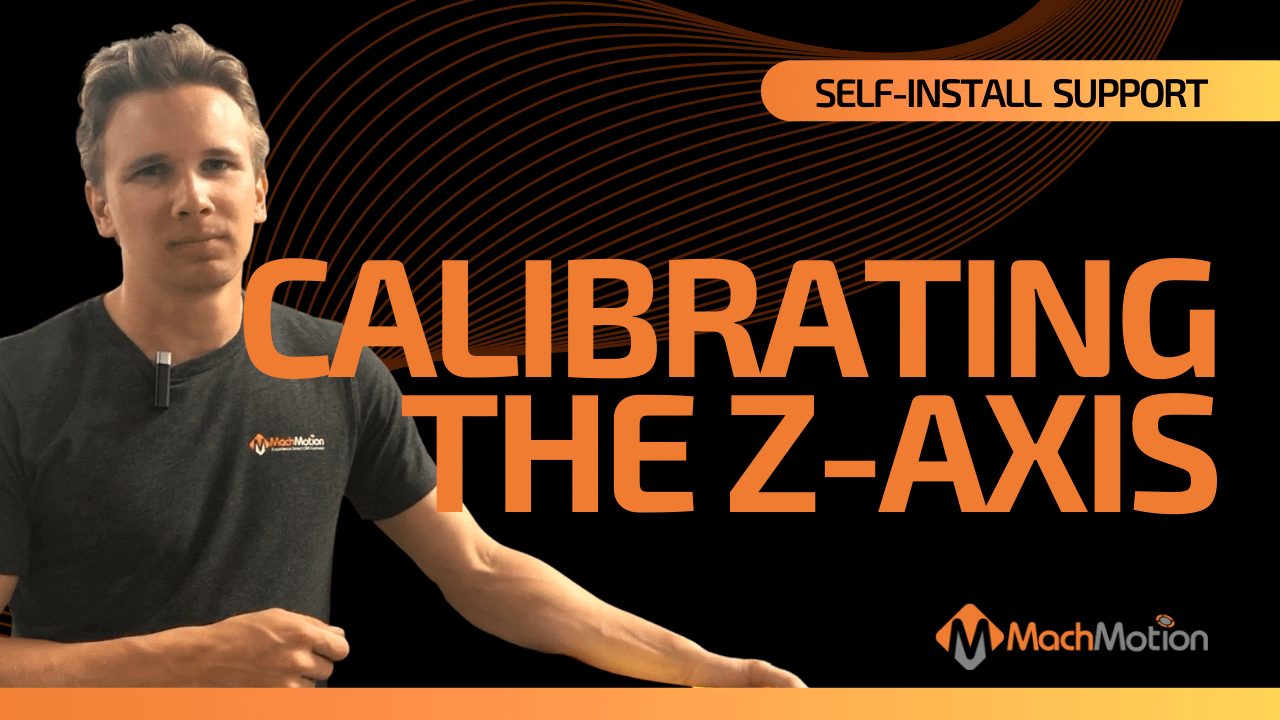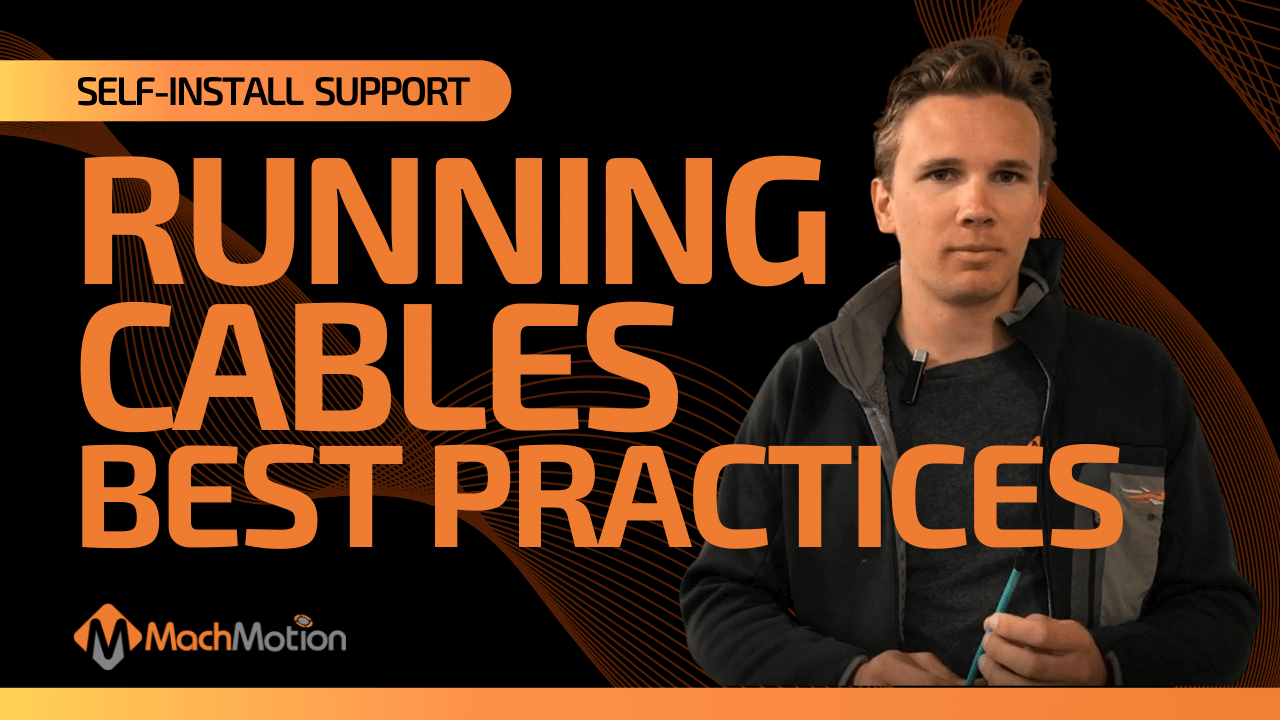23 Sep MachMotion Support Integrate The Drill Bank
INTEGRATE THE DRILL BANK
Learn how to integrate the drill bank on a C.R. Onsrud Panel Pro CNC router.
VIDEO TRANSCRIPTION:
Hi everyone, it’s Josiah with MachMotion again. We’re working on this C.R. Onsrud Panel Pro today and we’re getting ready to integrate this drill bank. We’re just going to go over a couple of the things we need to watch for and the steps we’re going to go through to integrate this with our control. So up top here we have a bank of air solenoid valves these are actually what’s going to run the drill bank up and down so, for instance, we want to use this tool on this particular machine it’s called tool 53 and 54 so when we call that tool.
This is going to have to extend down right we also have a main air cylinder up here that needs to move the entire drill bank up and down. Anytime we are calling a drill this needs to be engaged. So in a sound position like it is right now over here we have the motor that is actually rotating this drill so anytime we call a drill this motor has to be running.
We’ll set this up we’re going to find our drill offset, so the distance between each drill and the distance between the spindle here and the first drill over here. So we’re going to record all that data based on what we can get from Onsrud and then what we can measure ourselves. We’ll program each one of these tools into the CNC control and test it out on a part to make sure everything matches up.
Interested in learning more about our CNC router controller retrofits? Click here!