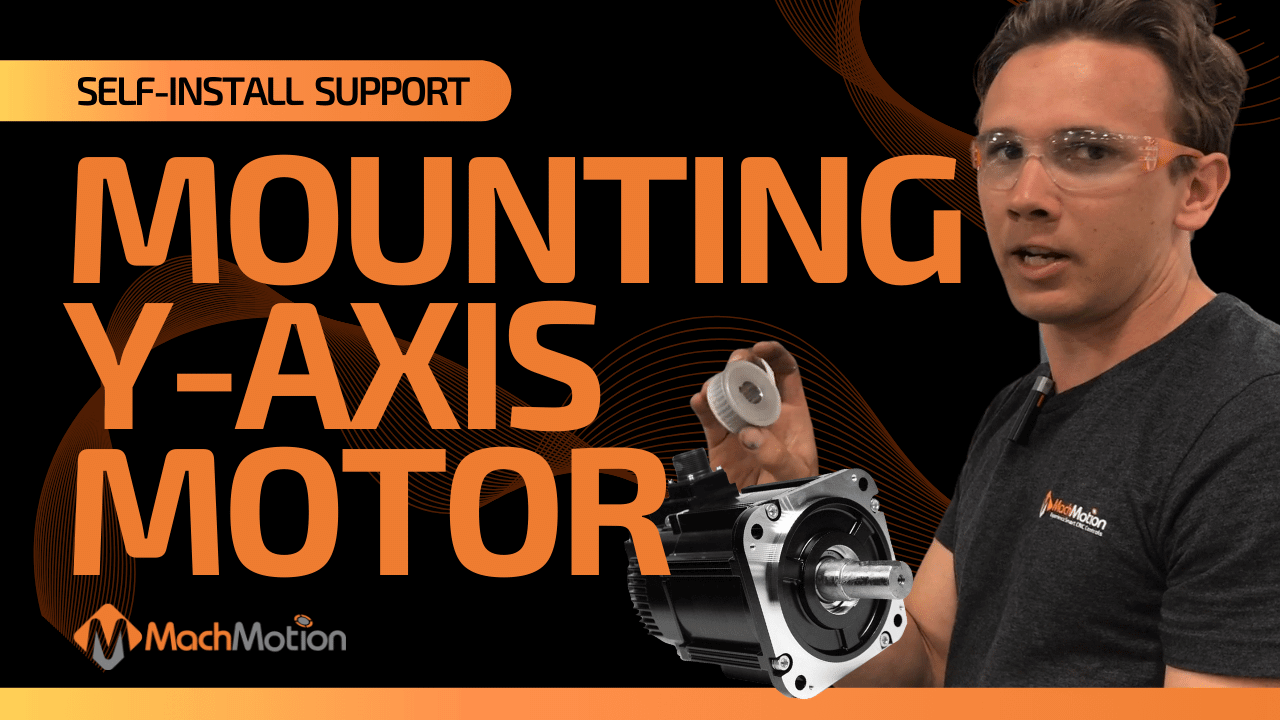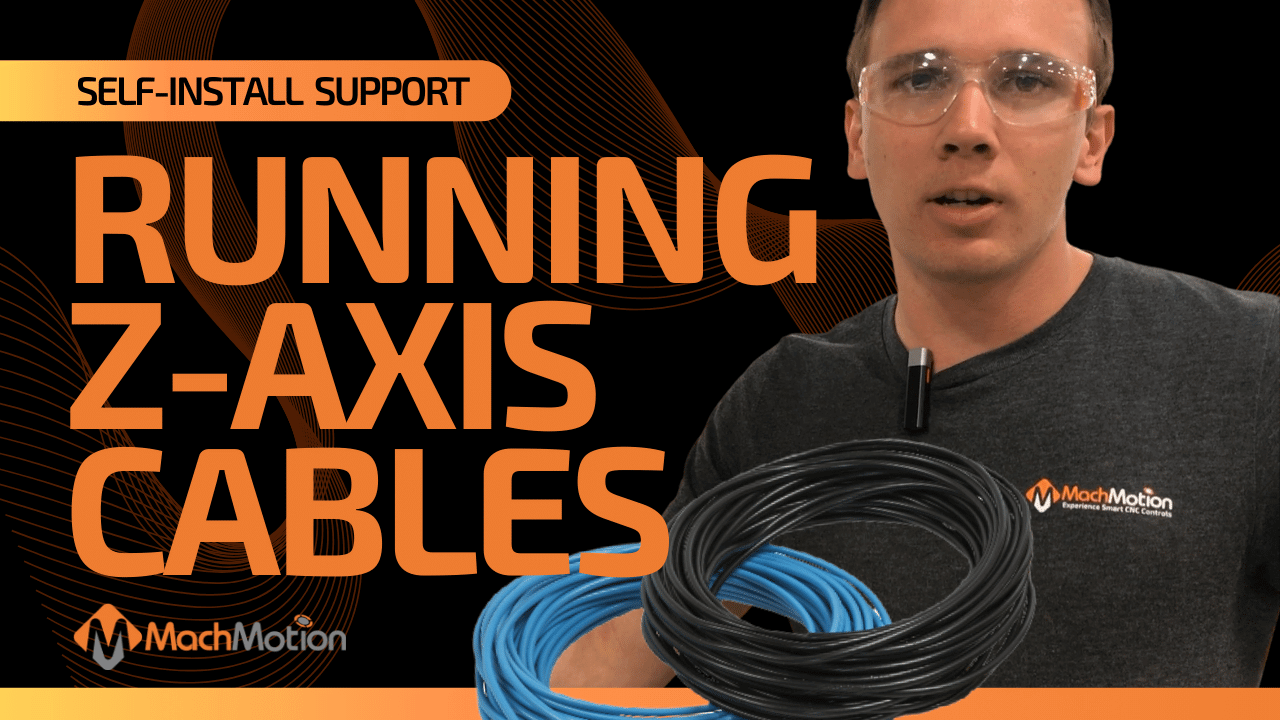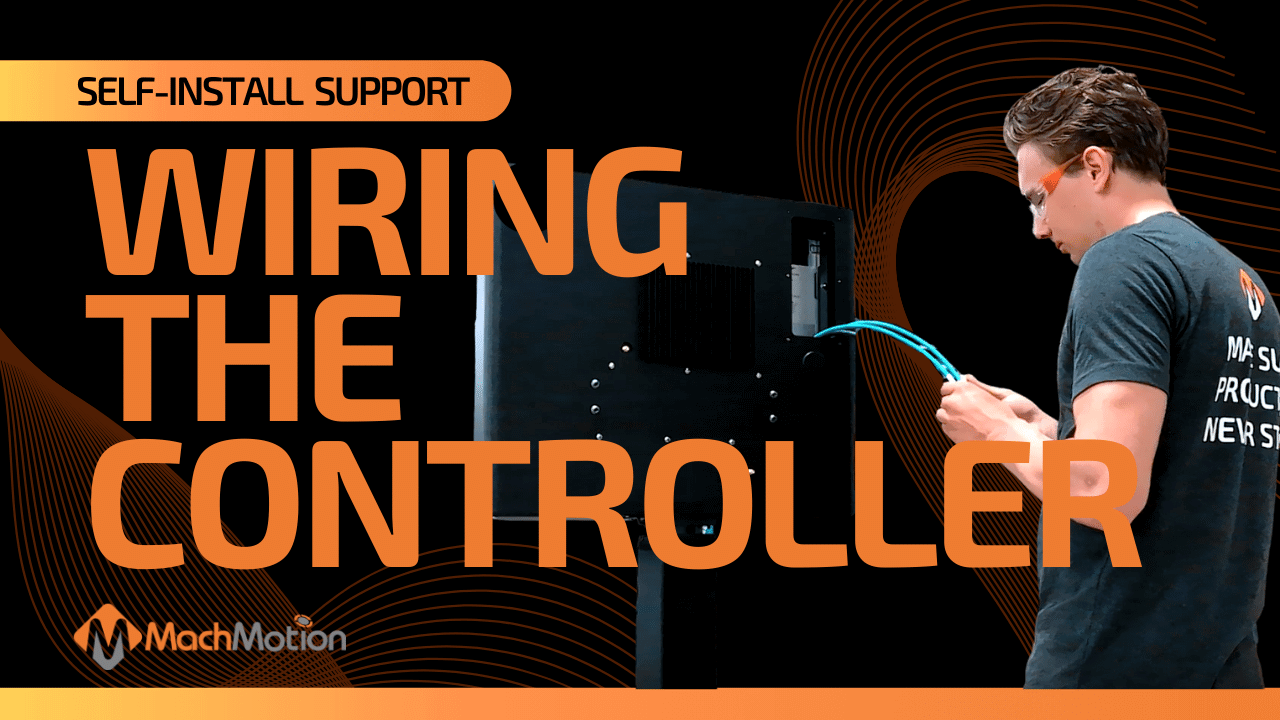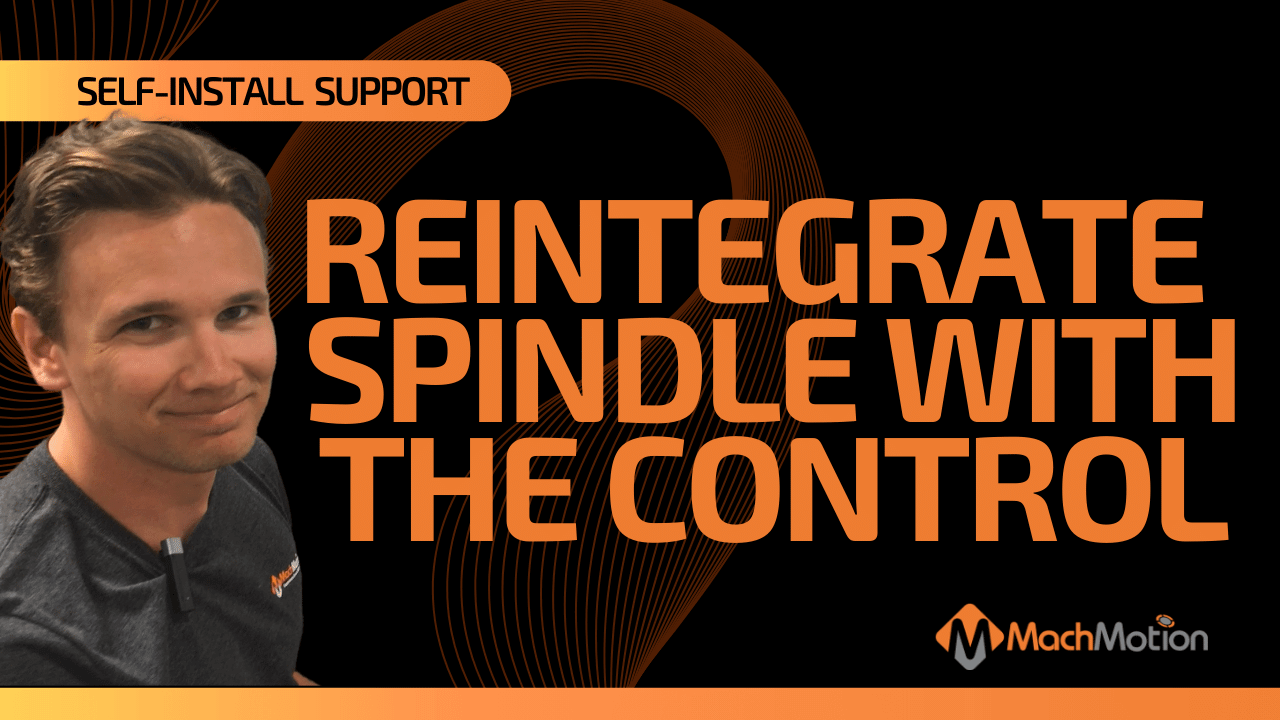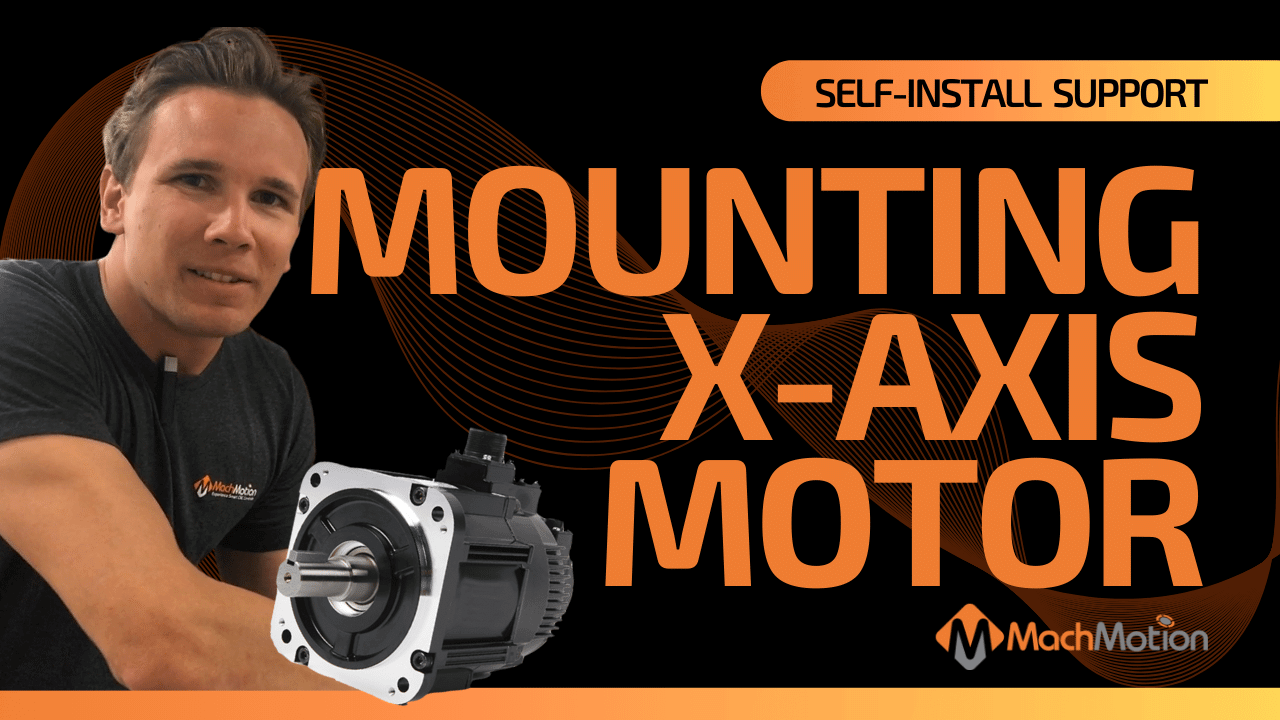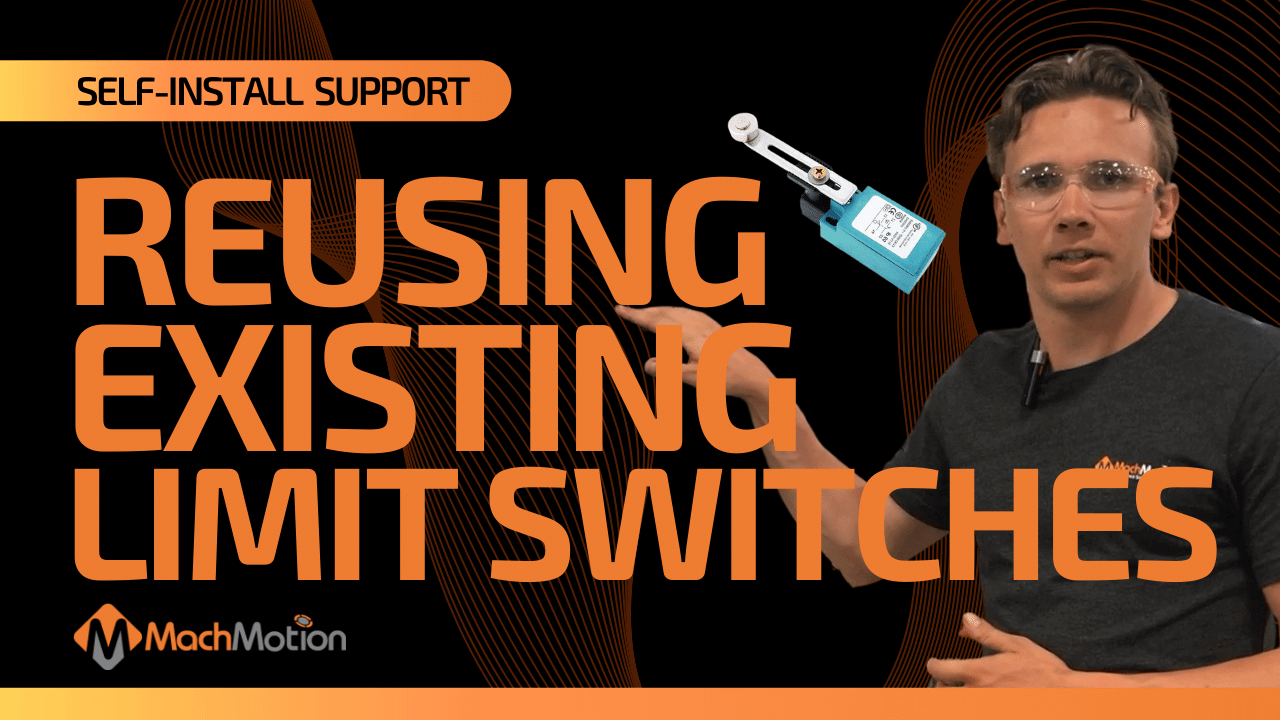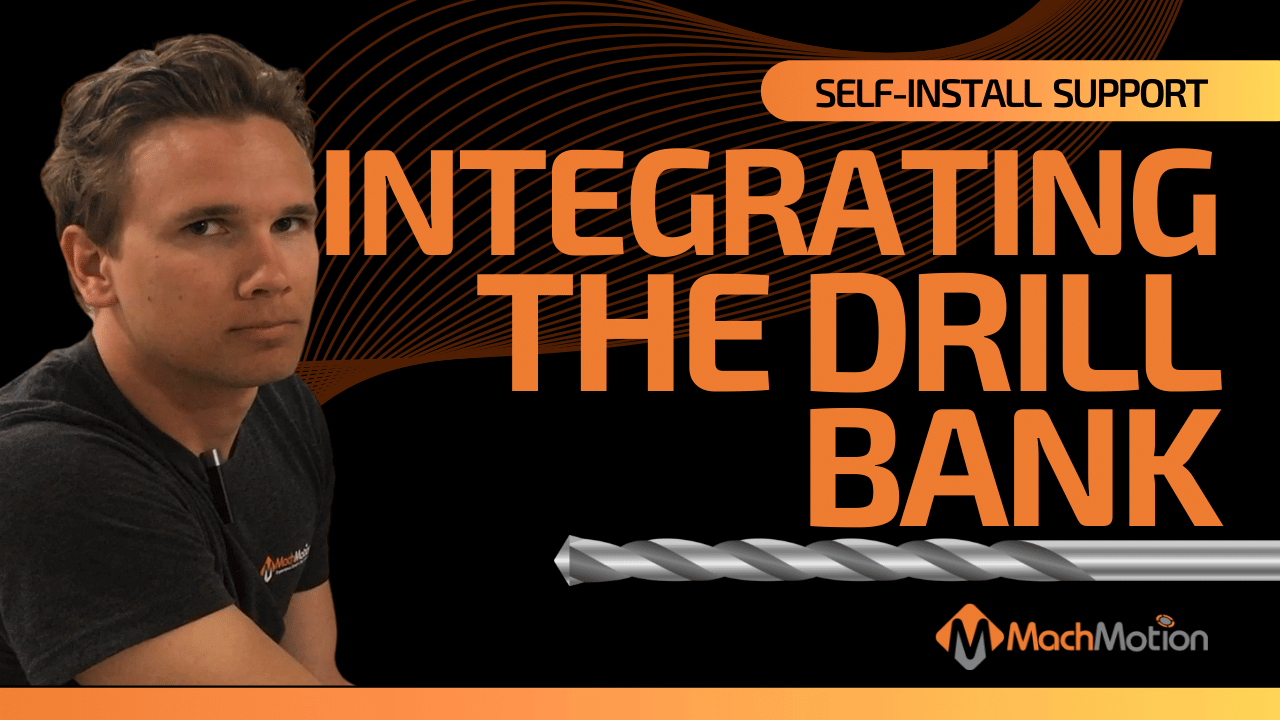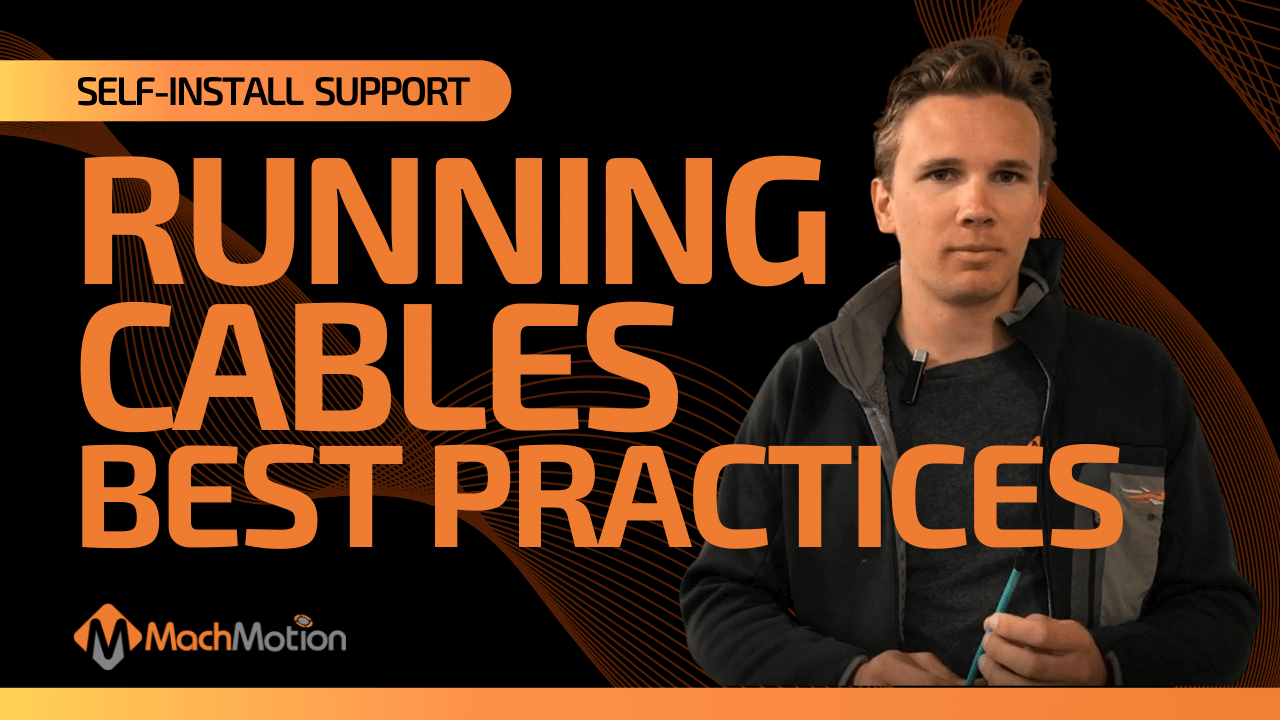23 Sep MachMotion Support Calibrate The Z-Axis
CALIBRATE THE Z-AXIS
Learn how to easily calibrate the Z-axis on a C.R. Onsrud Panel Pro CNC router.
How To Step-By-Step:
- In order to calibrate the z-axis, first find the motor encoder, the gear ratio, and the ball screw pitch. In this example, we have a 24-bit encoder, a 1-to-1 gear ratio, and a 5mm ball screw pitch.
- Then, take that data and enter it into our plug-in, in the software. The software will generate the numbers you need automatically!
VIDEO TRANSCRIPTION:
Hi everyone, it’s Josiah with MachMotion. We’re about to calibrate the Z-axis on the C.R. Onsrud Panel Pro. So the process we’re going to go through for that is we’re going to take the motor encoder, the gear ratio, and the ball screw pitch and we’re going to plug all that data into our plug-in in the software and it will spit out the number we need. So we know this is a 24-bit encoder on a signal seven motor we have a one-to-one gear ratio up top here and a five-millimeter bolster pitch so without data we can simply plug that into our machine calibration plugin hit select and it will automatically do the work for us.
Interested in learning more about our CNC router controller retrofits? Click here!
View more of our self-install support series videos and articles below!
Search Blog
Categories
– Grinding
– Milling
– Turning
– Grinding
– Milling
– Turning
– Routing
– Custom
Tags
retrofit-examples
examples
mills
videos
retrofit
retrofits
CNC
grinders
Router
routers
how-to
cnc retrofit
waterjet
testimonials
CNC Router
knee-mill
lathes
lathe
waterjets
Information
OD-grinder
Onsrud Router
Upgrade
Centerless
how
software
support
vmc
Self Install
specialty-cnc-examples
vtl
boring-mill
CNC Owner
support-documents
Onsrud
Articles
boring
cincinnati
turning
CNC controls
Events
specialty-cnc
cincinnati milacron
flow-waterjet
cylindrical